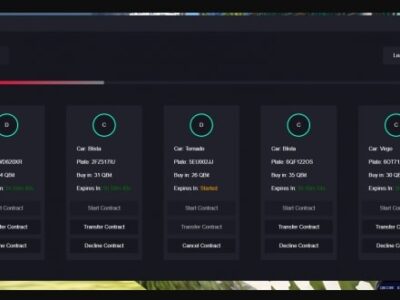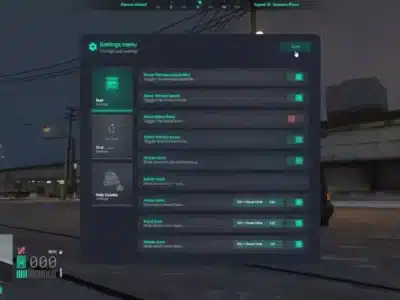FiveM, a popular modification framework for Grand Theft Auto V, allows users to create custom multiplayer servers, providing a more personalized and engaging experience. As the demand for these custom servers grows, so does the market for complete FiveM server setups. This guide will walk you through the process of purchasing a complete FiveM server, discussing its advantages and why buying a pre-configured server might be the best choice for you.
What is a Complete FiveM Server?
A complete FiveM server is a pre-configured server environment designed to host custom GTA V multiplayer sessions. These servers come equipped with various scripts, plugins, and modifications tailored to enhance gameplay, provide administrative controls, and add unique features that are not available in the standard game. Whether it’s for role-playing (RP), racing, or free-for-all combat, these servers offer a versatile and customizable gaming experience.
Browse Complete Servers by HiFiveM.com
-
Product on sale
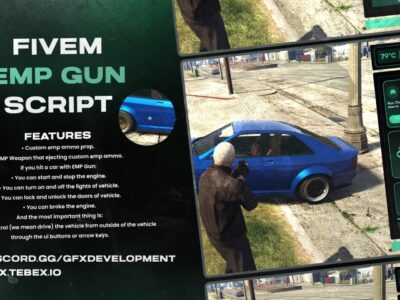 GFX EMP GunOriginal price was: $39.00.$20.00Current price is: $20.00.
GFX EMP GunOriginal price was: $39.00.$20.00Current price is: $20.00. -
Product on sale
 PVP HUDOriginal price was: $25.00.$12.00Current price is: $12.00.
PVP HUDOriginal price was: $25.00.$12.00Current price is: $12.00. -
Product on sale
 Car Boosting & VinscratchOriginal price was: $75.00.$30.00Current price is: $30.00.
Car Boosting & VinscratchOriginal price was: $75.00.$30.00Current price is: $30.00. -
Product on sale
 Brutal Report SystemOriginal price was: $14.00.$8.00Current price is: $8.00.
Brutal Report SystemOriginal price was: $14.00.$8.00Current price is: $8.00. -
Product on sale
 FiveM Vehicle Shop (Brutal Scripts)Original price was: $66.00.$44.00Current price is: $44.00.
FiveM Vehicle Shop (Brutal Scripts)Original price was: $66.00.$44.00Current price is: $44.00. -
Product on sale
 LD HUD 4.0Original price was: $35.00.$20.00Current price is: $20.00.
LD HUD 4.0Original price was: $35.00.$20.00Current price is: $20.00. -
Product on sale
 Origen Car-RacingOriginal price was: $71.90.$39.90Current price is: $39.90.
Origen Car-RacingOriginal price was: $71.90.$39.90Current price is: $39.90. -
Product on sale
 Dusa ChatOriginal price was: $50.00.$30.00Current price is: $30.00.
Dusa ChatOriginal price was: $50.00.$30.00Current price is: $30.00. -
Product on sale
 Diving Job PlusOriginal price was: $55.00.$33.00Current price is: $33.00.
Diving Job PlusOriginal price was: $55.00.$33.00Current price is: $33.00.
Reasons: Why Buy a Complete FiveM Server?
Purchasing a complete FiveM server has numerous benefits, especially for those who may not have the technical expertise or time to configure a server from scratch. Below are some of the key advantages:
- Time-Saving: Setting up a FiveM server can be time-consuming and complex, requiring knowledge of scripting, server management, and mod integration. A complete server setup comes pre-configured, saving you hours, if not days, of setup time.
- Ease of Use: For beginners or those who are not tech-savvy, the learning curve of setting up a FiveM server can be steep. A complete server is user-friendly, often with a control panel that simplifies management tasks like starting, stopping, and restarting the server.
- Customization: Complete servers come with customizable scripts and plugins that can be tailored to meet the specific needs of your community. Whether you want to create a realistic RP environment or a high-speed racing server, these pre-packaged solutions offer flexibility.
- Performance Optimization: Reputable providers optimize these servers to run efficiently, minimizing lag and ensuring smooth gameplay. They handle the technical details of performance tuning, which can be daunting for newcomers.
- Security and Updates: Managing a server involves constant updates and security patches. Buying a complete server often includes managed services where updates and security measures are handled by the provider, ensuring that the server remains secure and up-to-date.
How to Choose the Right Complete FiveM Server
When selecting a complete FiveM server, consider the following factors to ensure you get the best value for your investment:
- Server Specifications: Ensure the server has adequate CPU, RAM, and storage to handle the number of players you expect to join. A server with insufficient resources will lead to poor performance and player dissatisfaction.
- Pre-installed Scripts and Mods: Look for servers that come with a variety of pre-installed scripts and mods. This will allow you to tailor the gaming experience to your liking without having to spend additional time installing and configuring these yourself.
- Control Panel: A good server will come with an easy-to-use control panel that simplifies server management. This panel should allow you to install new mods, manage player permissions, and adjust server settings.
- Framework: Choose between ESX and QBCore
- Scalability: As your community grows, your server should be able to handle the increased load. Choose a server that can be easily upgraded in terms of bandwidth, storage, and processing power.
- Backup and Recovery Options: Data loss can be devastating. Make sure the provider offers regular backups and an easy recovery process to protect your server’s data.
Step-by-Step Guide to Buying a Complete FiveM Server
- Research Providers: Start by researching reliable providers that specialize in FiveM servers. Check customer reviews, ratings, and testimonials to gauge their reliability and service quality.
- Compare Plans and Pricing: Most providers offer multiple plans based on server capacity and features. Compare these plans to find one that fits your needs and budget.
- Make the Purchase: Follow the provider’s purchasing process, which usually involves creating an account, selecting your plan, and making a payment. Some providers may offer a trial period or a money-back guarantee (like we do).
- Setup and Configuration: After purchase, follow the instructions provided by the server host to configure your server. This may involve setting up your server name, installing additional scripts, and configuring settings (such as changing the server icon).
Buying a complete FiveM server is an excellent option for those looking to create a custom GTA V multiplayer experience without the hassle of technical setup and maintenance.
FAQ: Complete Servers
Are your complete servers editable?
Yes, our complete servers are fully editable. You have the flexibility to add new resources, scripts, and modifications according to your preferences. This allows you to customize the server environment to suit the specific needs of your gaming community.
Do you offer support after purchase?
Absolutely! We provide dedicated customer support to assist you with any questions or issues that may arise after your purchase. Our support team is available to help with server setup, troubleshooting, and optimizing your server’s performance to ensure you have a seamless experience.