Creating a FiveM server is an excellent way to bring your own GTA V roleplay community to life, similar to NoPixel community. In this helpful guide, we’ll help you through the steps to install your own FiveM server and outline the requirements for hosting one.
Definitions
What is FiveM?
FiveM is a modification for GTA V that empowers players to use custom mods created by community developers. These mods can range from simple map changes to entirely new game modes. FiveM stands out from the base game by offering players greater control over their gameplay experience and supporting a larger number of players. Community-hosted FiveM servers are accessible through the FiveM server list.
While FiveM is widely known for its roleplay (RP) communities—where players assume specific roles in immersive stories or settings—it’s not limited to that. From serious to casual RP, servers like Nopixel have significantly contributed to FiveM’s popularity, especially among streamers.
What is a FiveM Server?
A FiveM server is a computer or dedicated server that runs the FiveM server software, allowing players to connect and play together. Setting up a FiveM server gives you full control over your gameplay environment, from selecting the mods to enforcing the rules. These servers can be hosted on various platforms including Windows and Linux computers, as well as through dedicated server hosting providers like OVH.
Launching a FiveM server can be complex, especially for first-timers. It’s crucial to understand what hardware and resources you’ll need; for instance, a server supporting 128 players might necessitate more RAM than you expected.
Interested in creating your own FiveM server? Follow our detailed guide below. We cover everything from initial installation and configuration to ongoing maintenance and useful tips to ensure a smooth experience for you and your players.
Requirements | FiveM Server Setup
Initially, to set up a GTA 5 roleplay server on FiveM, you’ll need the following:
- Server Hosting: A service like Zaphosting is recommended. Furthermore, check our hoster overview for more options.
- Database Server: MySQL is commonly used and often integrated with hosting packages.
If you set up your server on Windows VPS, use XAMPP - Server Files: Download the standard server files from FiveM | OR | use a server template for simplicity. This step ensures your server runs smoothly.
- Visual C++: Required if installing on Windows. However, Linux users do not need this.
- Server Name and Logo (Optional): Personalize your server. This helps in branding and attracting players.
Server Templates – Ready to play! (Recommended for Quick Start)
If coding isn’t your preference or you’re short on time, we recommend purchasing a full server preset to kickstart your server setup. Recommended if you are looking for a quick start.
-
Product on sale
 Dusa ChatOriginal price was: 44.95 €.26.97 €Current price is: 26.97 €.
Dusa ChatOriginal price was: 44.95 €.26.97 €Current price is: 26.97 €. -
Product on sale
 Diving Job (Tworst)Original price was: 49.45 €.29.67 €Current price is: 29.67 €.
Diving Job (Tworst)Original price was: 49.45 €.29.67 €Current price is: 29.67 €. -
Product on sale
 PoliceStation VIPOriginal price was: 42.79 €.31.46 €Current price is: 31.46 €.
PoliceStation VIPOriginal price was: 42.79 €.31.46 €Current price is: 31.46 €. -
Product on sale
 LSPD – Police Administration BuildingOriginal price was: 26.07 €.17.08 €Current price is: 17.08 €.
LSPD – Police Administration BuildingOriginal price was: 26.07 €.17.08 €Current price is: 17.08 €. -
Product on sale
 izzy HUD v4Original price was: 31.47 €.15.28 €Current price is: 15.28 €.
izzy HUD v4Original price was: 31.47 €.15.28 €Current price is: 15.28 €. -
Product on sale
 Dialog with NPCOriginal price was: 35.06 €.22.48 €Current price is: 22.48 €.
Dialog with NPCOriginal price was: 35.06 €.22.48 €Current price is: 22.48 €. -
Product on sale
 0R HUD V3Original price was: 44.05 €.30.57 €Current price is: 30.57 €.
0R HUD V3Original price was: 44.05 €.30.57 €Current price is: 30.57 €. -
Product on sale
 G4 AddictionOriginal price was: 40.46 €.22.48 €Current price is: 22.48 €.
G4 AddictionOriginal price was: 40.46 €.22.48 €Current price is: 22.48 €. -
Product on sale
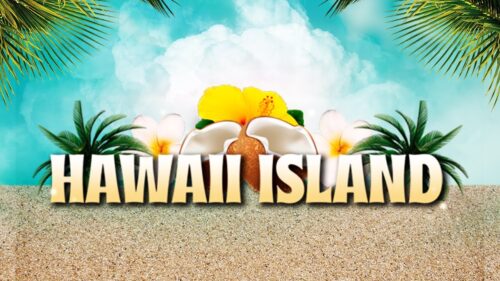 Hawaii IslandOriginal price was: 71.92 €.53.94 €Current price is: 53.94 €.
Hawaii IslandOriginal price was: 71.92 €.53.94 €Current price is: 53.94 €.
Server Hosting | Choosing a Hosting Provider
Choosing the right hosting option is crucial when setting up your FiveM server, because it impacts performance, reliability, and scalability.
Most people start by renting a Zaphosting server. Click the link to rent on Zaphosting

If you prefer another host, go for Hetzner or OVH – both hosters are the best options – but you have to set up the server by yourself, while Zaphosting has a Gameserver option (so everything is set up).
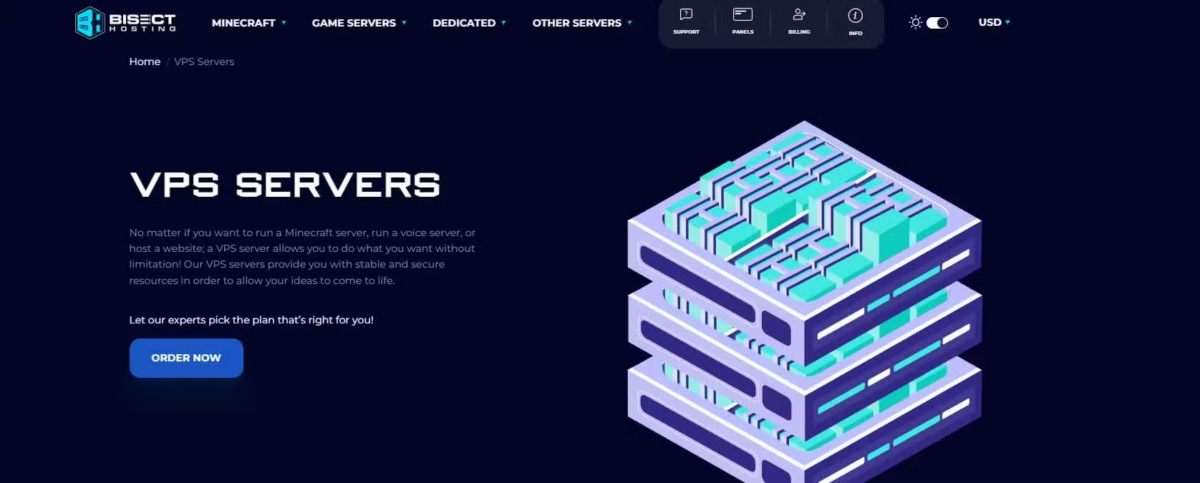
Recommended FiveM Hosting Providers are…
We tested & compared the best FiveM server hosters and published our outcome here:
https://hifivem.com/reviews/fivem-hosting-provider-comparison/
To sum up this post, The best hosting options for your FiveM server:
- OvhCloud (if you are technically skilled)
- Hetzner (if you are mediate experienced)
- Zap Hosting (if you are a beginner)
It’s worth noting that Zaphosting provides an administration panel, while OvhCloud and Hetzner necessitate some technical expertise for server setup. However, if you’re able to configure the servers on your own, you’ll benefit from more powerful options with OvhCloud and Hetzner.
How to Install | FiveM Server Files
- Create a New Folder:
- Create a new folder on your desktop or preferred location.
- Example:
D:\FXServer\server. This directory will be used for your server.
- Download the Latest Version of FiveM Artifacts Server:
- Extract the Files:
- Extract the downloaded files into the created directory (
D:\FXServer\server).
- Extract the downloaded files into the created directory (
- Download and Extract cfx-server-data:
- Download cfx-server-data and extract it into a new folder.
- Example:
D:\FXServer\server-data.
- Create a server.cfg File:
- Create a
server.cfgfile in theserver-datafolder. - Example configuration file: example server.cfg.
- Create a
- Generate a New FiveM Server Key:
- Go to FiveM Keymaster and generate a new server key.
- Set the Server License in server.cfg:
- Add the generated license key to the
server.cfgfile:sv_licenseKey "yourLicenseKeyHere"
- Add the generated license key to the
- Start the Server:
- Navigate to the
server-datafolder and start the server using the appropriate command.
- Navigate to the
By following these straightforward steps, you’ll have your FiveM server up and running in no time, ready for an exciting experience!

Configuring Your FiveM Server
Editing the Server Config (.cfg)
Next, there are many variables of the server from within the server.cfg file. Before making any edits, ensure your server is turned off. Once edits are made, you are finally allowed to restart the server.
Setting Yourself as Superadmin
Of course you want to admin permissions to moderate your server. Here’s how you can make yourself admin:
- First, Connect to your FiveM server.
- Then, open the player’s dialog (press arrow up, F10, or F11).
- Afterwards, Find your user ID.
- Ultimately, open the server console and type:
setgroup USERID superadmin.
./How To Create a FiveM Server (GTA RP) _ HiFiveM2_files/OXz_BNIzdiA.html
Generating a Steam API Key
If using a framework like ESX, you may need a Steam API key:
- Visit the Steam API key site.
- Log in with Steam.
- Enter a domain name (your server name).
- Finally, copy the generated key and paste it into the server.cfg file.
Enabling OneSync
To enable OneSync:
- First, find your startup parameters (Startup file or Game Panel).
- Then, add
+set onesync onor enable OneSync in the Game Panel. - Finally, restart your FiveM server
./How To Create a FiveM Server (GTA RP) _ HiFiveM2_files/R9ZPnBuWlJE.html
Connecting to Your Server (The First Time)
- Locate Your Server Address: Once you have your FiveM server connection address (CFX/IP address), you’re ready to connect.
- Connect via FiveM Client:
- Open the FiveM client.
- Navigate to “Servers”.
- Enter your CFX/IP address and connect.
By following these steps, you’ll now have your server up and running, ready for players to join and enjoy!
Adding New Resources
- Access the server configuration file: The configuration file is usually named
server.cfgand is located in the main directory of your FiveM server. - Edit the server configuration file: Open
server.cfgwith a text editor (such as Notepad++ or VS Code). - Add the resource: At the end of the
server.cfgfile, add a new line with the following command to start the resource:start resourceNameReplaceresourceNamewith the actual name of the resource folder you uploaded. For example, if the folder is namedcoolcar, you would add:sqlstart coolcar - Save and close: Save the changes and close the text editor.

How To Get New Players to your Server
The Next Steps (After Setup)
Setting Up QBCore Scripts – Here’s How
If you’re venturing into the world of FiveM server development, you’ve likely encountered QBCore — the powerful framework that streamlines […]
How to Find Players for Your FiveM Server
Starting your own FiveM server can be a lot of fun! But to make it truly awesome, you need players […]
How to lead your FiveM server to success
Running a successful FiveM server can be an exhilarating yet challenging experience. There are numerous factors that contribute to a […]
FAQ | FiveM Servers
What Type of Server can I create with FiveM?
You can create any server-type you want – Deathmatch, Roleplay (GTA RP) or Racing Server.
What are the requirements to run a FiveM server?
To run a FiveM server, you’ll need a copy of Grand Theft Auto V, server hardware (a PC or a dedicated server), an internet connection, and the FiveM server software. Having a VPS or a dedicated server with good specifications is recommended for larger player counts.
Is it free to create a FiveM server?
Yes, setting up a FiveM server is free. However, if you choose to host your server on a dedicated machine or use a VPS (Virtual Private Server), there will be hosting costs involved.
How to make my server popular?
We wrote a tutorial about how your server gets the attention it deserves here:
How to get players
Can I monetize my FiveM server?
Yes, FiveM indeed allows server owners to monetize their servers through donations or paid memberships, as long as they follow FiveM’s community guidelines and terms of service.
Read more about it here

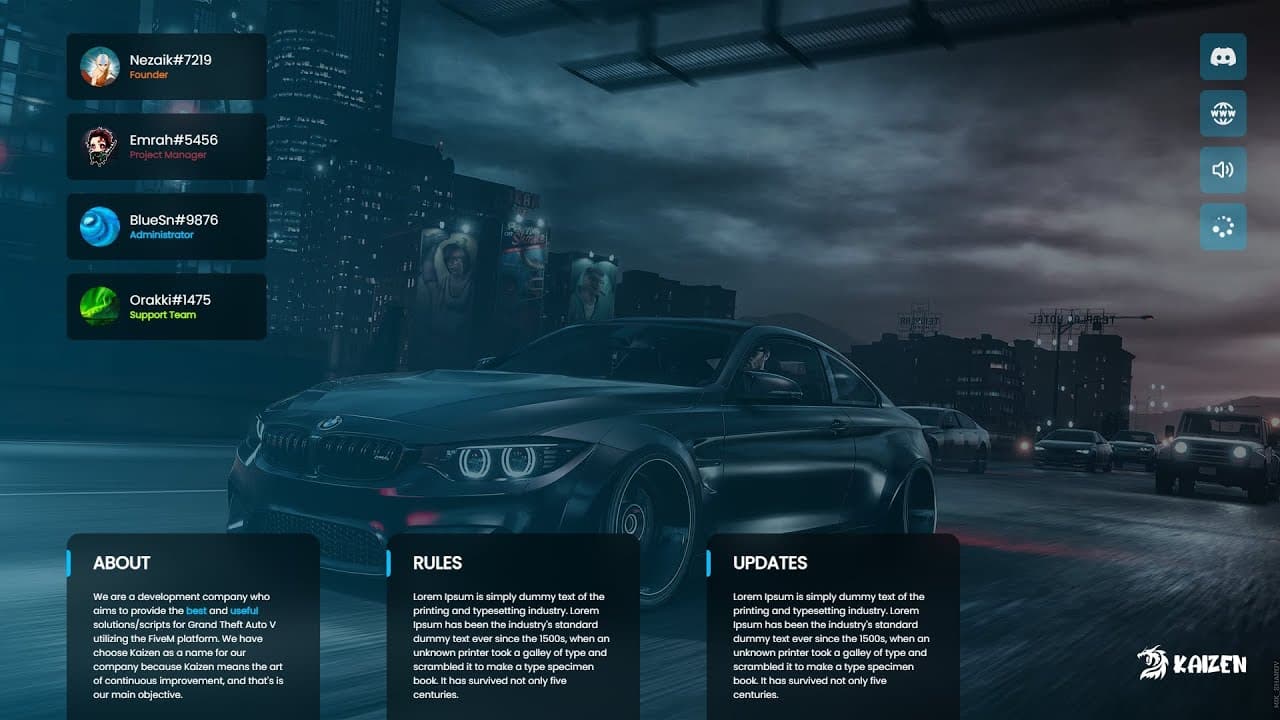

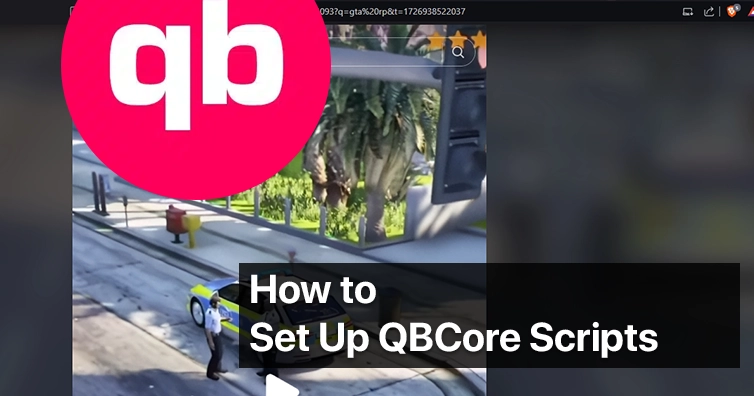


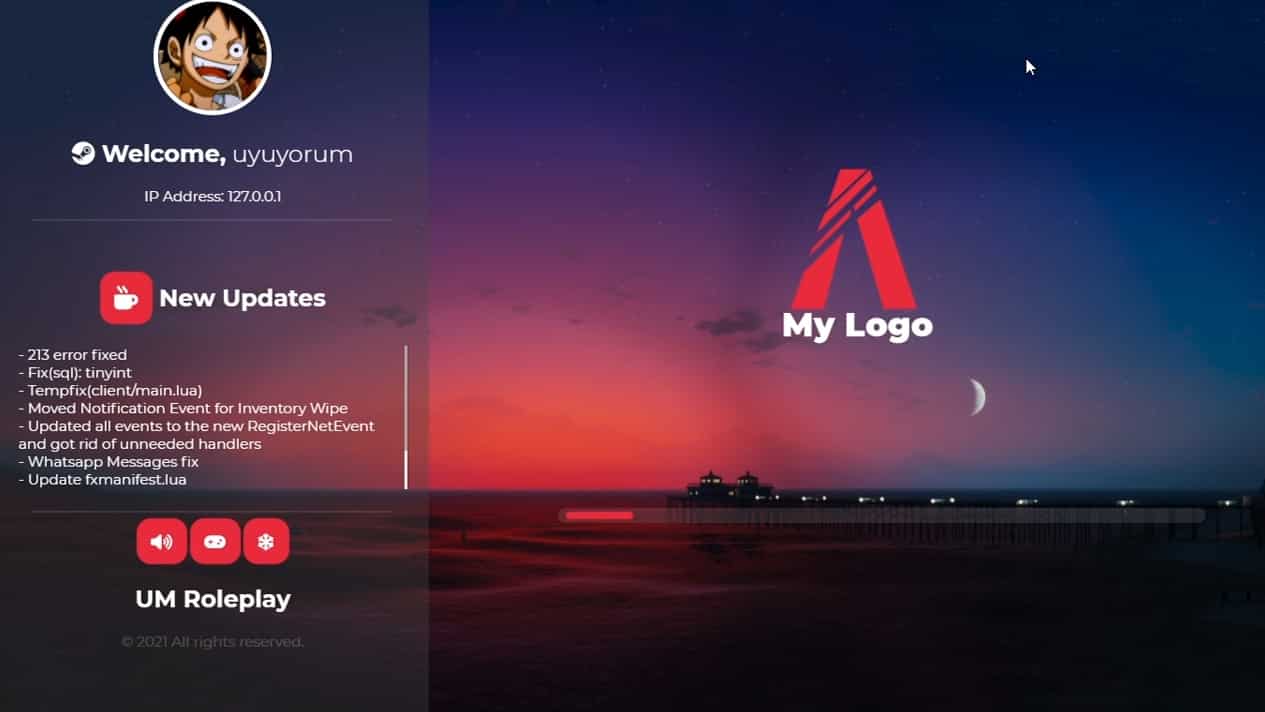
POSSIBLE DE VOUS CONTACTER POUR que vous puissiez code notre serveur ? je mettrais le prix veuillez me contacter sur mon adresse mail
bitte kann ich ihren server beitreten wenn ja
Hi Alex, was meinst du genau? :)
How can i play this on localhost
Hi, just download the server and install it like mentioned in the tutorial. No need to set it up differently on your PC, just do it the same way you would do it like just on your PC
Hi! We just updated our tutorial (2024)!
any help installing thru zap host PLEASSSE