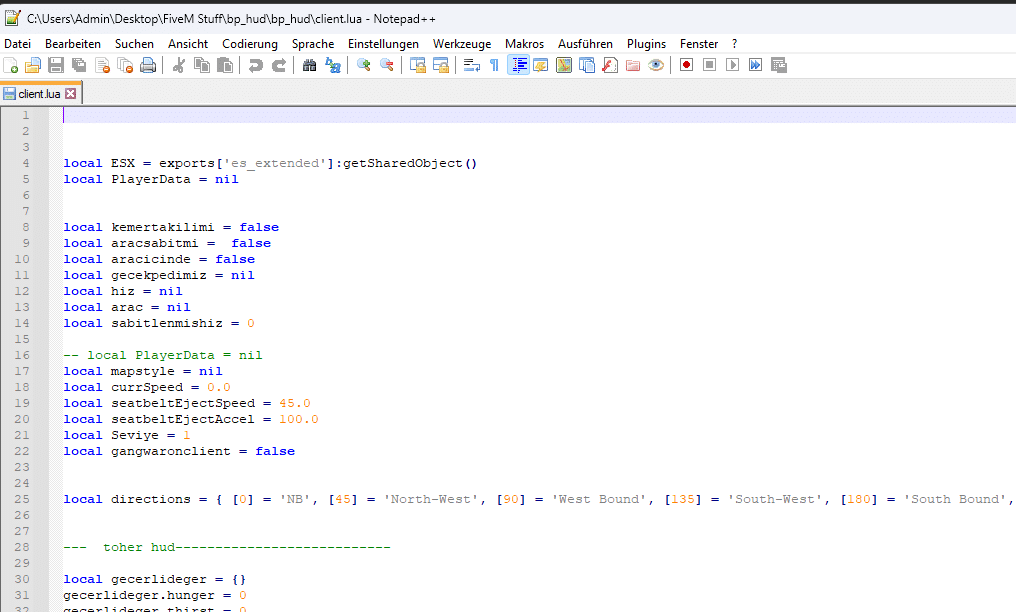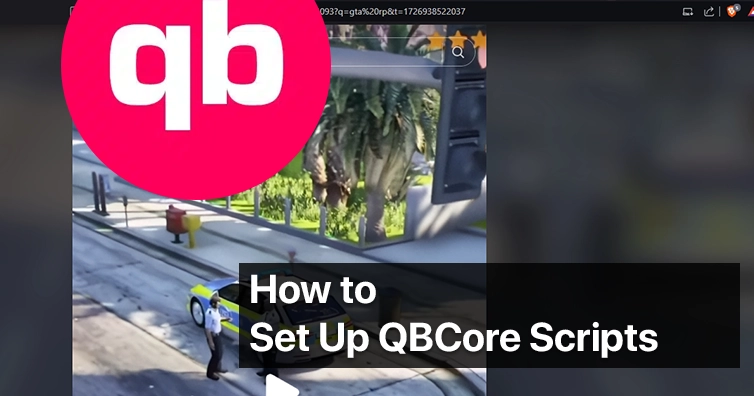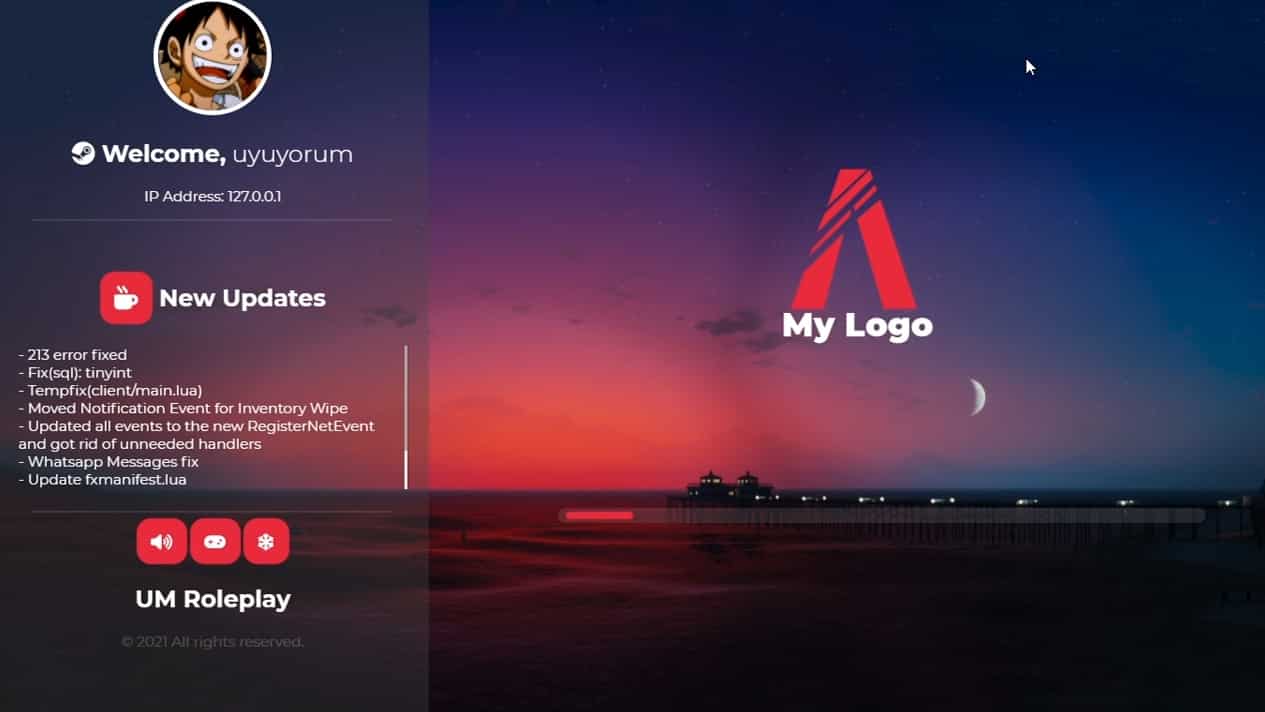Introduction
Hello players! We understand that many of you are non-native English speakers and your servers may be German, French, or Spanish. Today, we will demonstrate how to translate FiveM scripts. This is a way for the community to assist in translating the FiveM scripts, which can greatly enhance the fun of playing on your FiveM server in different languages.
First Step: Download Notepad++ (Editor)
In this tutorial, we will utilize Notepad++, a program that displays code in color for easy translation. Notepad++ is like Notepad/Editor, but much more advanced and suitable for coding purposes. If you want to edit code (or here: translate), this program is very useful.
We will focus solely on translating strings. Important: Do not translate code variables
You can download the program via this link: https://notepad-plus-plus.org/downloads/
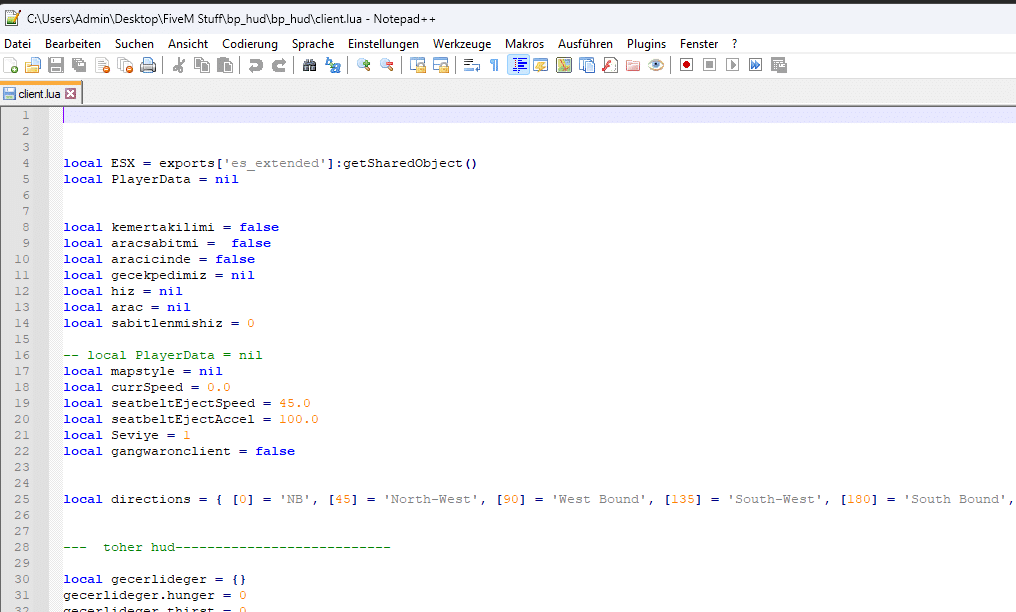
2. Open the Script you want to translate
After downloading Notepad++, proceed to download the lua script provided by the developer from their server. Right-click on the link and choose “Save Link As” to download it. Next, open your preferred text editor and drag-and-drop the lua script file into it. Finally, begin the translation process.
Then, open the script with notepad++ by right clicking:

To start translating, simply review each line of code as follows:
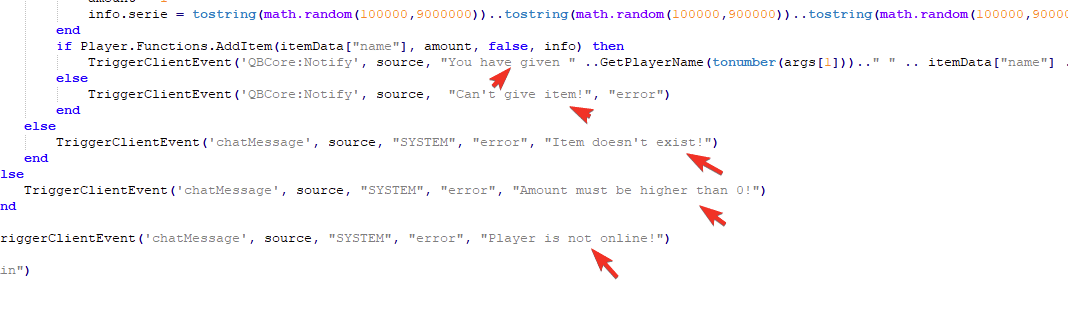
Ensure that all code you translate consists of strings (indicated by their presence within “”)
Open the server.lua and client.lua files of your scripts that require translation and review all the texts. Conduct comprehensive testing to identify any omissions.
How to save your translations
To ensure proper management of your Lua file, follow these steps:
- Save the Lua file by selecting the save icon located in the top left corner of Notepad++.
- In the event that you encounter a script requiring translation, kindly forward your translated version to the developer via GitHub’s Pull Request feature.
- The developer will assess your translation and integrate it into the master branch if deemed advantageous. Subsequently, they will conduct testing to ensure its functionality.
- Upon successful testing, the translated script will be published on the developer’s website. However, please note that notification of your translation’s merge does not guarantee its final acceptance, as unforeseen issues may arise prior to release and necessitate manual adjustments by the developers.
- Should any complications arise, do not be disheartened. Simply submit another pull request containing fixes for identified issues during testing or publication.
- If you have diligently followed these procedures and have yet to receive a response from the developer, exercise patience and retry after a few days.
- It is not uncommon for developers to overlook merging translations. In such cases, gentle reminders can be sent after an appropriate timeframe.
- After approximately a week of no response, consider reaching out to the developer via Discord to inquire about the status of your pull request, providing a link for their reference. This proactive approach can facilitate communication and expedite the resolution process.
Ask your team-mates for help…
Translating FiveM scripts can be quite a challenging task, as it often involves not only understanding the code itself but also grasping the context and nuances of the language being used.
If you find yourself struggling with a particular section or concept, don’t hesitate to reach out to your FiveM teammates for assistance. Collaboration can make the process much more manageable and enjoyable. Working together allows you to share different perspectives and knowledge, which can lead to better translations and a deeper understanding of the scripts.
By leveraging your team’s collective skills, you can tackle the complexities of translation more effectively and perhaps even learn new techniques along the way. So remember, you don’t have to go through this process alone—teamwork can significantly enhance your productivity and the quality of your work!
You can also use our AI Tool to translate anything
In addition to its game-enhancing features, the AI tool available at bestfivem.com/ai offers a game-changing capability: the ability to seamlessly translate LUA scripts. This means that developers and server owners can effortlessly adapt and modify existing scripts to ensure compatibility and functionality with the latest updates and FiveM versions. With the power of AI-driven script translation, the process becomes efficient and error-free, saving valuable time and resources.
Hopefully, this guide has been enough to get you started on your journey of translating FiveM LUA scripts.
Questions? Leave a comment down below.