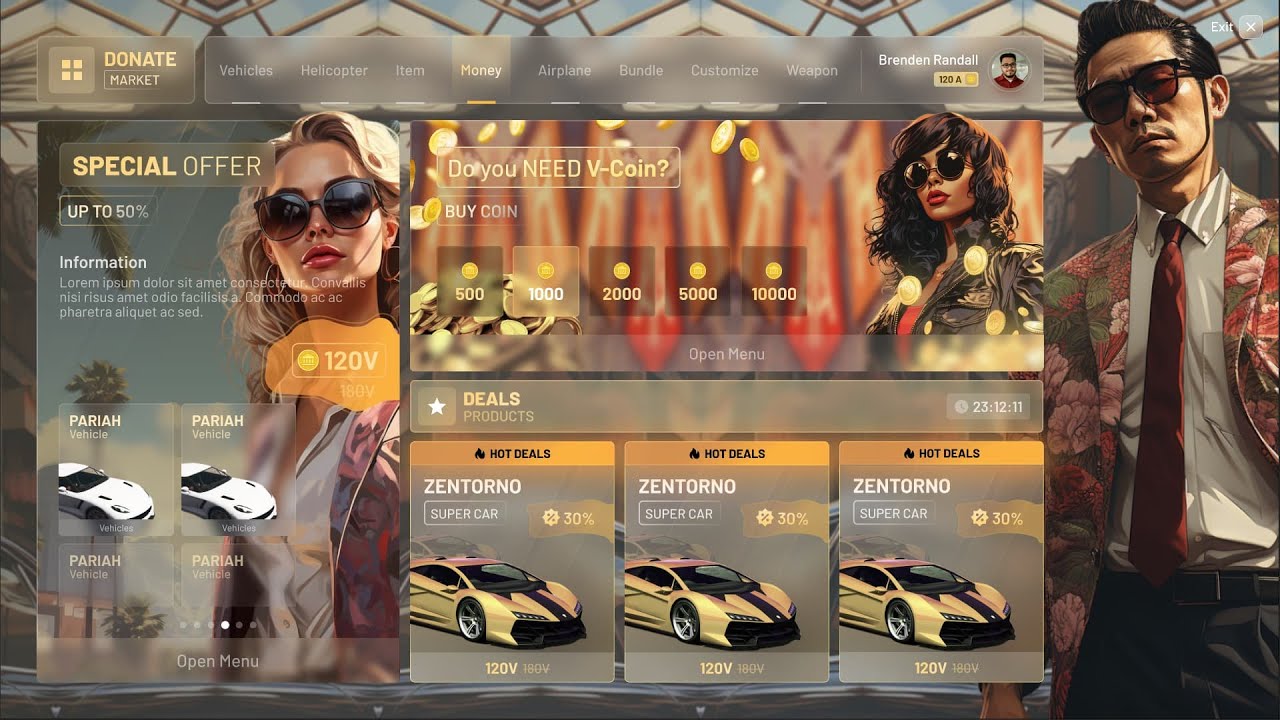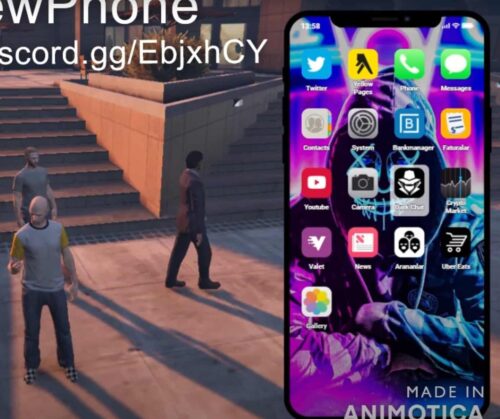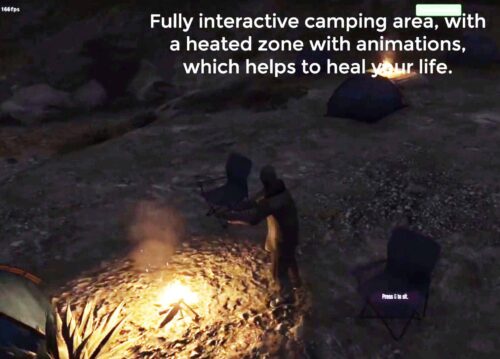VIP System V2
Original price was: 53.04 €.35.06 €Current price is: 35.06 €.
34% Off
Your players can buy the products they want through the automated system – for ESX and QBCore.
[FEATURES]
- Easy adjustable config
- Tebex integration
- License plate customization
- Phone number customization
- All codes are cheat protected
- Buying Weapons
- Buying Items
- Buying Jobs
- Buying Houses
- Buying Bundles
- Buying Moneys
- Suitable for all phones with basic frameworks
[MYSQL]
- OXMYSQL
- MYSQL-ASYNC
- GHMATTIMYSQL
This resource is fully open source and does not use the FiveM Asset Escrow.
Help for Setup
How to Add Credits with Tebex
- Select the Package: In your Tebex dashboard, navigate to the specific package where you want to add credit functionality.
- Add a Game Server Command: Choose the server on which you want this command to run.
- Set the Purchase Command: Configure the command to execute whenever the package is purchased.
- Enter the Command: Use the following format to specify the command:
vipsystemv2_credit_purchase {"transid": "{transaction}", "credit": "credit amount"}
- Replace
"credit amount"with the desired number of credits.
Example:
vipsystemv2_credit_purchase {"transid": "{transaction}", "credit": "1000"}
This example will grant the user 1000 credits upon purchase.
- Replace
- Ensure Offline Execution: Click the settings icon (⚙️) next to the command and enable the option to execute the command even if the player is offline.
- Save Changes: Press the “Update” button to save your settings.