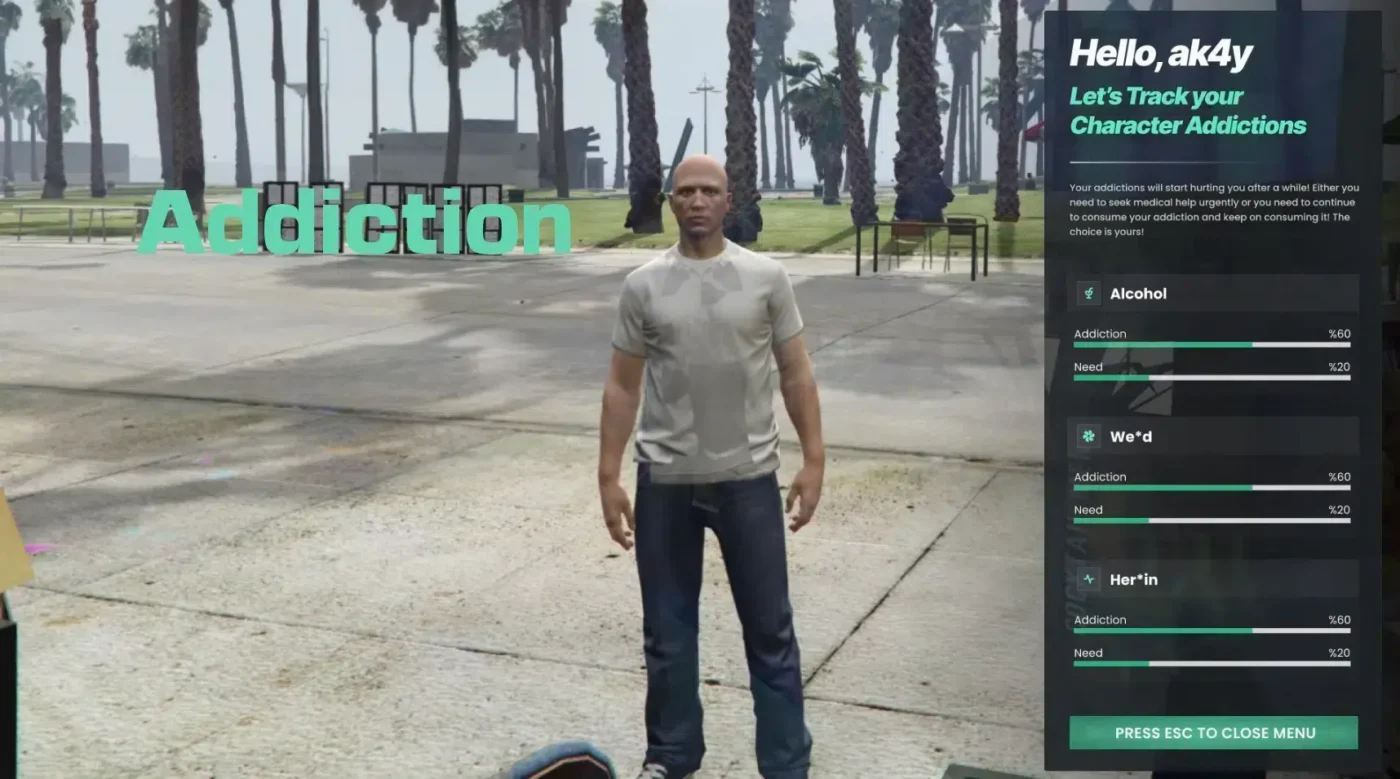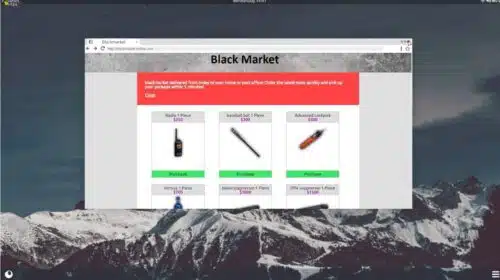Pockets System
Original price was: $17.00.$10.00Current price is: $10.00.
41% Off
Advanced & Unique Backpack System for FiveM: This QBCore Script allows players to enhance their inventory management by using customizable backpacks with varying capacities. Whether you’re running a roleplay server or any other type of server on the FiveM platform, this system brings a realistic and efficient way for players to manage their items and carry additional weight.
- Ox Inventory & QBCore Compatibility: Dynyx Pockets seamlessly integrates with both Ox Inventory and QBCore, making it a versatile choice for various server setups.
- Fully Customizable: Easily configure the script using the provided config file to adjust the backpack capacities, item limits, and other settings to fit your server’s needs.
- SQL-Backed Pocket System: All player pockets are stored using SQL, ensuring data persistence and reliability.
- Removable Pockets: Players can add or remove backpacks to adjust their carrying capacity dynamically.
- Discord Webhook Logs: Automatically sends logs to a Discord server for tracking inventory changes and other important events.
- Variety of Backpack Tiers: Choose from five different backpack tiers, each with varying capacities ranging from 35KG up to 125KG and offering between 35 to 75 inventory slots.
Installation Instructions
- Add the Script to Your Server: Drag the
dynyx_pocketsfolder into your server’s resources directory and addensure dynyx_pocketsto your server’scfgfile. - Install Dependencies: Ensure all necessary dependencies are installed, including
qb-coreandox_inventory. - Run the SQL File: Execute the provided SQL file to set up the necessary database tables.
- Update Inventory Items: Go to
ox_inventory/data/items.luaand paste the provided code to add the backpack items with their respective capacities and configurations. - Add Backpack Images: Copy the images from the script’s images folder into
ox_inventory/web/imagesfor proper display.