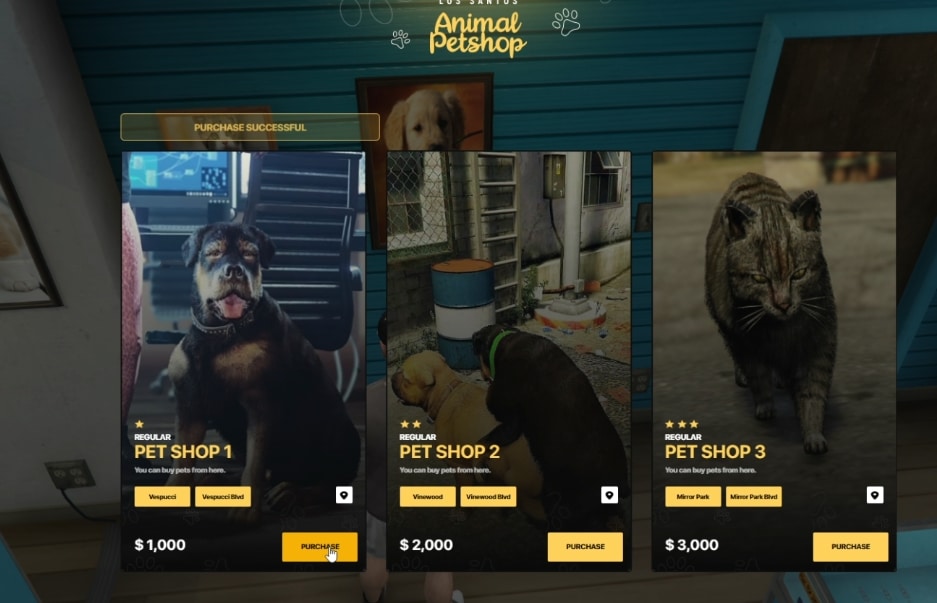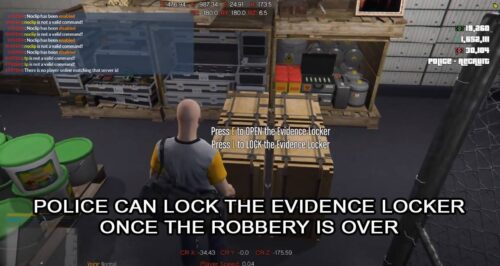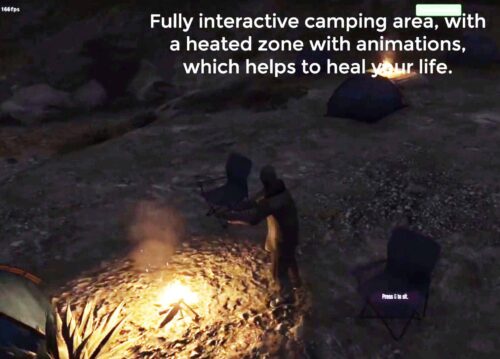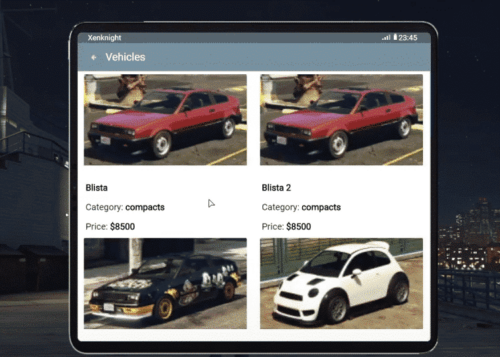Lab Pet V3
Original price was: $90.00.$60.00Current price is: $60.00.
33% Off
Dress Your Puppies in Style
Lab-Pet Version 2 offers a fantastic service where you can dress your puppies individually. We will continuously add new clothing options, allowing you to customize your puppies in greater detail over time. Additionally, you can generate a good income through pet trading by selling the pets you purchase and develop here.
Control, Sell, and Walk Your Pets
Our platform allows you to control, sell, or walk your pets effortlessly. From the menu, you can interact with your stylish dog in various ways: command it to follow, sit, stand, sleep, return to its nest, and more. Enjoy seamless communication with your pet!
Smart and Trainable Dogs
Your dog is quite intelligent, and as you level up, new features will unlock. Bigger dogs can even be trained to attack others. With proper training and care, your dog will obey your commands, showcasing its impressive intelligence.
Fun Car Journeys
Take your dog on car journeys with you! Easily manage your dog’s presence in the car, ensuring a fun and controlled experience. Everything is at your fingertips!
Advanced Interaction Features
Interact with your dog on a deeper level with advanced features. Feed your dog, provide water or health medicines, and use a leash to take it for a walk. A new leash plugin, coming soon, will offer an even more realistic experience. Play fetch with a ball to keep your dog entertained.
Also check out our other fivem scripts.
🧠 Lab Pet V3 Installation Guide
Installation Steps
- Download the Script
- Obtain the script from your designated source.
- Resource Folder Setup
- Drag and drop the downloaded folder into your
resourcesdirectory. Ensure the folder is namedlab-petv3.
- Drag and drop the downloaded folder into your
- Server Configuration
- Open your
server.cfgfile and add the line:ensure lab-petv3.
- Open your
- SQL Database
- Make sure to insert the necessary SQL files to set up the database.
- Add Images to Inventory
- Place the required images in your inventory images folder, for example:
qb-inventory\html\images.
- Place the required images in your inventory images folder, for example:
- Add Items to QBcore
- Add the following items to your
shared/items.luafile:
- Add the following items to your
petfood = { name = ‘petfood’, label = ‘Pet Food’, weight = 0, type = ‘item’, image = ‘petfood.png’, unique = true, useable = false, shouldClose = false, combinable = nil, description = ‘Pet Food’ },
petthirst = { name = ‘petthirst’, label = ‘Pet Thirst’, weight = 0, type = ‘item’, image = ‘health3.png’, unique = true, useable = false, shouldClose = false, combinable = nil, description = ‘Pet Thirst’ },
petball = { name = ‘petball’, label = ‘Pet Ball’, weight = 0, type = ‘item’, image = ‘toys3.png’, unique = true, useable = false, shouldClose = false, combinable = nil, description = ‘Pet Ball’ },
petrope = { name = ‘petrope’, label = ‘Pet Rope’, weight = 0, type = ‘item’, image = ‘toys2.png’, unique = true, useable = false, shouldClose = false, combinable = nil, description = ‘Pet Rope’ },[/code]
Download the map: https://github.com/BaziForYou/petshop_map-fivem
Follow these steps to successfully install and configure Lab Pet V3 on your server.