BB-MULTICHARACTER
Installation
- Drag & drop to your server, stop qb-multicharacter or whatever multicharacter you’re using.
- Edit the server config as you like to fit your server.
- Enjoy.
Config
CoreConfig = {
core = 'qb-core', -- your core name for the exports
prefix = 'qb-', -- your trigger prefixes
notify = 'QBCore:Notify', -- your notification trigger
char_english_only = true, -- block to option to create character with non english names
clothing_base = 'qb', -- Whether "qb", "raid", "fivem-appearance" or "other"
clothing_name = 'qb-clothing' -- Your clothing resource name
}Clothing
Default support for 2 clothing stores: qb-clothing & raid-clothing.
- If youre using qb-clothing make sure to set it to “qb” even if your core name is different.
- If youre using raid-clothing, make sure to add the following function to your client.
[fusion_builder_container hundred_percent=”yes” overflow=”visible”][fusion_builder_row][fusion_builder_column type=”1_1″ background_position=”left top” background_color=”” border_size=”” border_color=”” border_style=”solid” spacing=”yes” background_image=”” background_repeat=”no-repeat” padding=”” margin_top=”0px” margin_bottom=”0px” class=”” id=”” animation_type=”” animation_speed=”0.3″ animation_direction=”left” hide_on_mobile=”no” center_content=”no” min_height=”none”][1] Paste the following code to the bottom of your “raid-clothing/client/client.lua”:function SetPedMetadata(ped, data) for i = 1, #drawable_names do if data.drawables[0] == nil then if drawable_names[i] == "undershirts" and data.drawables[tostring(i-1)][2] == -1 then SetPedComponentVariation(ped, i-1, 15, 0, 2) else SetPedComponentVariation(ped, i-1, data.drawables[tostring(i-1)][2], data.drawtextures[i][2], 2) end else if drawable_names[i] == "undershirts" and data.drawables[i-1][2] == -1 then SetPedComponentVariation(ped, i-1, 15, 0, 2) else SetPedComponentVariation(ped, i-1, data.drawables[i-1][2], data.drawtextures[i][2], 2) end end end for i = 1, #prop_names do local propZ = (data.drawables[0] == nil and data.props[tostring(i-1)][2] or data.props[i-1][2]) ClearPedProp(ped, i-1) SetPedPropIndex(ped, i-1, propZ, data.proptextures[i][2], true) end Wait(100) if data.headBlend then SetPedHairColor(ped, tonumber(data.hairColor[1]), tonumber(data.hairColor[2])) SetPedHeadBlend(data.headBlend) SetPedHeadBlendData(ped, tonumber(data.headBlend['shapeFirst']), tonumber(data.headBlend['shapeSecond']), tonumber(data.headBlend['shapeThird']), tonumber(data.headBlend['skinFirst']), tonumber(data.headBlend['skinSecond']), tonumber(data.headBlend['skinThird']), tonumber(data.headBlend['shapeMix']), tonumber(data.headBlend['skinMix']), tonumber(data.headBlend['thirdMix']), false) for i = 1, #face_features do SetPedFaceFeature(ped, i-1, data.headStructure[i]) end if json.encode(data) ~= "[]" then for i = 1, #head_overlays do SetPedHeadOverlay(ped, i-1, tonumber(data.headOverlay[i].overlayValue), tonumber(data.headOverlay[i].overlayOpacity)) end SetPedHeadOverlayColor(ped, 0, 0, tonumber(data.headOverlay[1].firstColour), tonumber(data.headOverlay[1].secondColour)) SetPedHeadOverlayColor(ped, 1, 1, tonumber(data.headOverlay[2].firstColour), tonumber(data.headOverlay[2].secondColour)) SetPedHeadOverlayColor(ped, 2, 1, tonumber(data.headOverlay[3].firstColour), tonumber(data.headOverlay[3].secondColour)) SetPedHeadOverlayColor(ped, 3, 0, tonumber(data.headOverlay[4].firstColour), tonumber(data.headOverlay[4].secondColour)) SetPedHeadOverlayColor(ped, 4, 2, tonumber(data.headOverlay[5].firstColour), tonumber(data.headOverlay[5].secondColour)) SetPedHeadOverlayColor(ped, 5, 2, tonumber(data.headOverlay[6].firstColour), tonumber(data.headOverlay[6].secondColour)) SetPedHeadOverlayColor(ped, 6, 0, tonumber(data.headOverlay[7].firstColour), tonumber(data.headOverlay[7].secondColour)) SetPedHeadOverlayColor(ped, 7, 0, tonumber(data.headOverlay[8].firstColour), tonumber(data.headOverlay[8].secondColour)) SetPedHeadOverlayColor(ped, 8, 2, tonumber(data.headOverlay[9].firstColour), tonumber(data.headOverlay[9].secondColour)) SetPedHeadOverlayColor(ped, 9, 0, tonumber(data.headOverlay[10].firstColour), tonumber(data.headOverlay[10].secondColour)) SetPedHeadOverlayColor(ped, 10, 1, tonumber(data.headOverlay[11].firstColour), tonumber(data.headOverlay[11].secondColour)) SetPedHeadOverlayColor(ped, 11, 0, tonumber(data.headOverlay[12].firstColour), tonumber(data.headOverlay[12].secondColour)) end endend[2] Paste the following code to the bottom of youre fxmanifest/__resource.lua in the raid clothing resource:
export ‘SetPedMetadata’ - If youre using any other clothing store, set it to “@other” and make sure to edit all the functions related to the clothing,
server/functions.lua -> edit the getOtherClothing function.
client/main.lua -> search for @other and change all of the functions in there





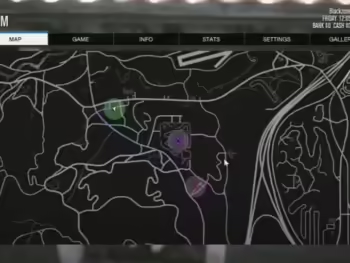



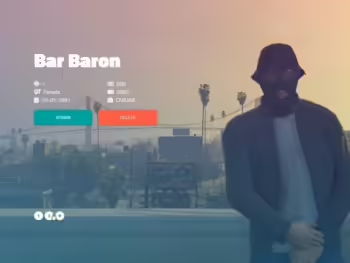
4 avaliações para BB Multichar (QB)
Ainda não há avaliações