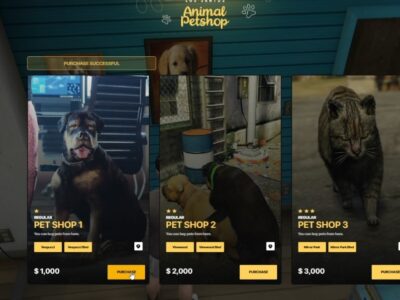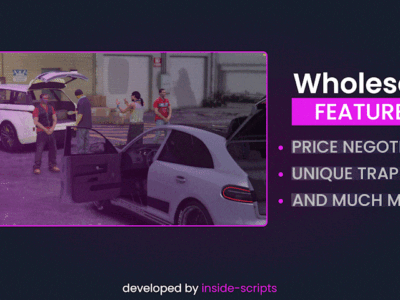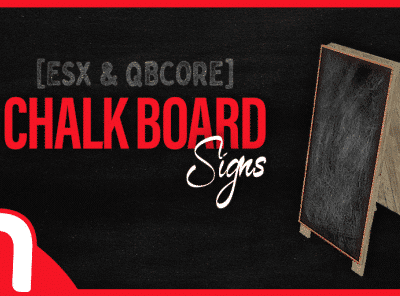Showing 1–25 of 43 results
Showing 1–25 of 43 results
How to install vRP Scripts
Here’s a short guide on how to install vRP scripts on a FiveM server if you already have the vRP framework installed:
1. Download the vRP Script
- Find the vRP script you want to install from a trusted source like GitHub or FiveM forums.
- Make sure the script is compatible with the vRP framework.
2. Extract the Script Files
- Extract the script’s files to your resources folder in the FiveM server directory.
- Ensure that the script is placed in a folder that reflects its name, for example,
/resources/vRP-robbery.
3. Configure the Script (Optional)
- Some vRP scripts come with a config.lua file or other configuration files.
- Open and modify these files if needed, adjusting values like rewards, cooldowns, or permissions according to your server’s needs.
4. Add the Script to server.cfg
- Open your server.cfg file, located in your server’s main directory.
- Add the following line to ensure the script starts with the server:
sql
start vrp-scriptname
- Replace
vrp-scriptnamewith the actual folder name of the vRP script you added.
5. Check for Dependencies
- Some vRP scripts might require additional dependencies, like MySQL or async. Check the script’s documentation to see if anything else is needed.
- If required, add those dependencies to your server.cfg as well:
sql
start dependency-name
6. Restart Your Server
- Use your hosting platform’s interface or restart the server through the console to load the new script.
- Check the server console for any error messages to ensure that the script has loaded properly.
7. Test In-Game
- Join your server and verify that the vRP script is working as intended.