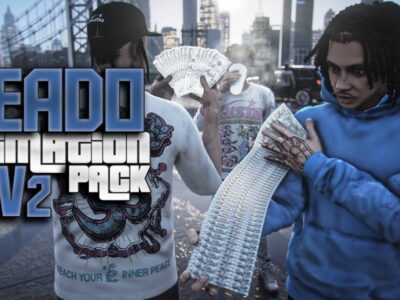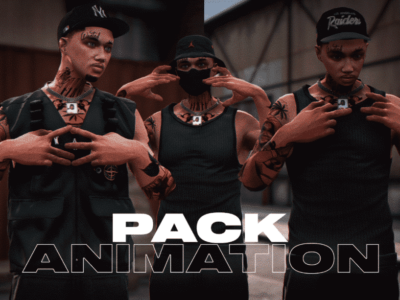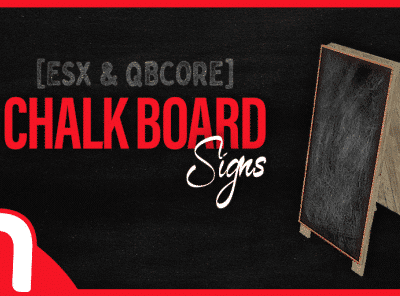Showing all 14 results
Showing all 14 results
Installing Custom FiveM Animations (3 Steps)
- Download Animation Files: First, download the custom animations you want to install. Ensure they are compatible with FiveM.
- Locate Your FiveM Server: Navigate to your FiveM directory on your computer. This is usually located in your Program Files or wherever you installed FiveM.
- Install the Animations: Once in the FiveM directory, find the “resources” folder. Create a new folder inside it named something like “custom_animations.” Copy the downloaded animation files into this new folder.