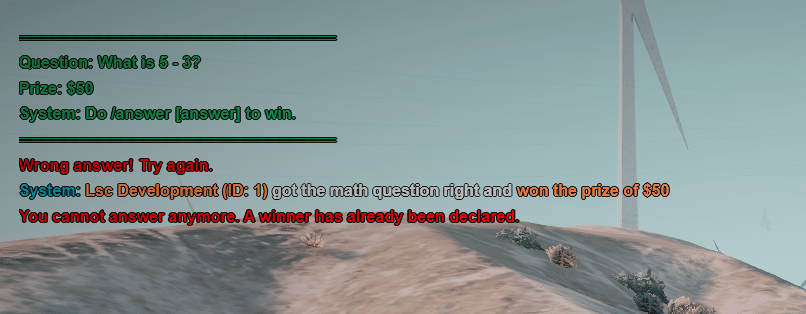Discover the LSC Prizes Mod for QBCore and ESX Framework
If you’re looking to add some exciting features to your QB or ESX server, the LSC Prizes mod is an excellent choice. This free mod will enhance your gameplay experience by introducing a rewards system that keeps things fresh and engaging. Below, I’ll guide you through the installation process and highlight some key features of the LSC Prizes mod.
Overview of LSC Prizes Mod
The LSC Prizes mod allows players to win various rewards in your server’s Los Santos Customs (LSC) locations. By integrating this system into your game, you can motivate players to participate in more activities, as they’ll be eager to claim their prizes. The rewards can include vehicles, upgrades, currency, and more, making it an engaging way to spice up gameplay.
How to Install the LSC Prizes Mod
Installing the LSC Prizes mod is a straightforward process. Follow these steps to get started:
- Download the Mod: First, you’ll need to download the file. You can find it through a reliable source. Simply click on the link to download the file.
- Extract the Files: Once the download is complete, locate the file in your downloads folder. Right-click on the file and choose “Extract” or use your preferred extraction software. This will create a new folder containing the mod files.
- Add to Your Server: Take the extracted folder and move it to your server’s resource directory. This typically can be found in the main server folder. Make sure that the folder name is neat and doesn’t contain any special characters.
- Edit the Configuration Files: Navigate to the folder you’ve just moved. Look for a configuration file, usually named
config.luaor something similar. Open this file in a text editor (like Notepad or VSCode). Here, you can customize the prize settings to fit your server’s needs. Specify the types of rewards and any limitations you want to enforce. - Start the Resource: After you’ve configured the file, it’s time to start the mod. Go to your server’s main configuration file (usually
server.cfg) and add a line that saysstart <mod-folder-name>. This command ensures that the mod loads when your server starts. - Restart Your Server: Save all changes and restart your server. Once it’s back up and running, players should be able to access the LSC Prizes system.
Conclusion
The LSC Prizes mod introduces a fun and rewarding experience for players in your QB or ESX server. By encouraging participation through a customizable prize system, you’ll keep your community engaged and excited. Follow the installation steps, and you’ll be ready to enhance your gameplay in no time. Enjoy your new mod!