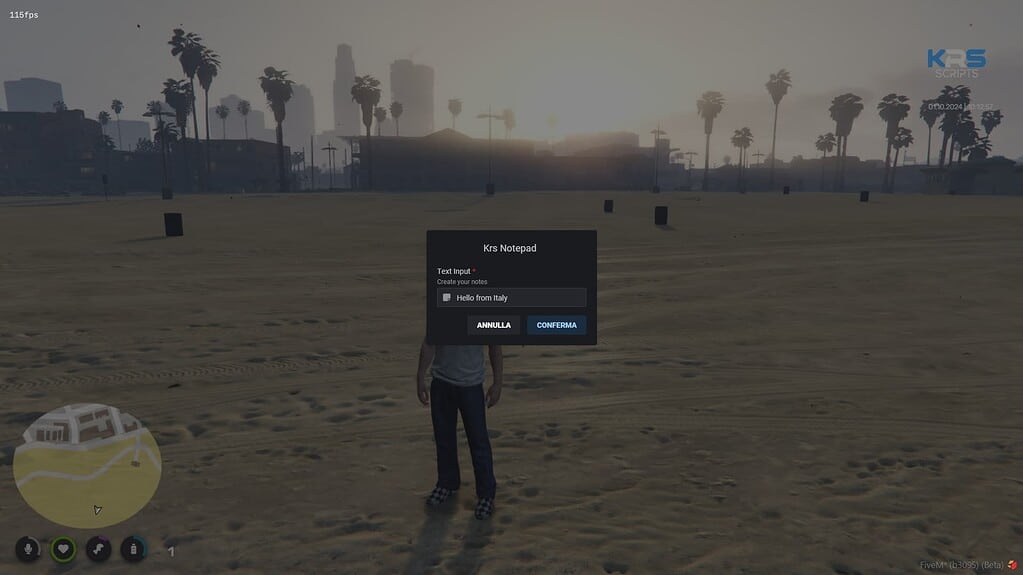Are you looking for a way to enhance your gaming experience with a handy notepad feature? The Krs Notepad mod is a great addition that allows you to create, save, and manage notes directly in your game. Here’s a straightforward guide on how to install and use the Krs Notepad mod.
What is Krs Notepad?
Krs Notepad is a lightweight scripting mod that gives players the ability to jot down in-game notes. The mod is designed to be user-friendly, making it easy for anyone to incorporate note-taking into their gameplay. With no subscriptions required and a compact codebase, this mod is accessible for everyone.
Key Features
- Notepad Tool: Easily create and manage notes in-game.
- Lightweight: Minimal impact on your game environment, consuming very little in-game resources.
- Compatibility: Works with frameworks such as ox_lib, ox_inventory, and esx.
How to Install Krs Notepad
- Download the Mod: Begin by downloading the Krs Notepad mod from its official page. Make sure to check for the latest version to ensure optimal performance.
- Extract the Files: Once downloaded, locate the ZIP file and extract its contents to a convenient location on your computer.
- Add to Your Server:
- Navigate to the server directory where your game files are stored.
- Create a folder named
krs_notepadwithin your resources directory (usually located underresources). - Move the extracted files from the Krs Notepad download into the
krs_notepadfolder.
- Update Your Server Configuration:
- Open the
server.cfgfile located in your server directory. - Add the line
start krs_notepadto the end of the file. This will ensure that the mod is loaded whenever you start your server.
- Open the
- Check Requirements: Ensure that you have the necessary dependencies installed. This mod requires the following:
- ox_lib
- ox_inventory
- esx
- Launch Your Server: Start your server and check for any errors in the console. If everything is set up correctly, the Krs Notepad mod should be active.
Using Krs Notepad
Once you have the mod installed and your server running, you can start using the notepad feature right away. Simply access the notepad through your in-game menu, and you’ll be able to create, edit, and save your notes as needed.
Krs Notepad makes it easier to keep track of important information while playing, whether you’re jotting down strategies, reminders, or any other notes that help enhance your gameplay.
Support and Community
Should you encounter any issues or need assistance, support is available. You can engage with the community for tips, modifications, or ideas for further enhancement.
Now you’re ready to enhance your game with the Krs Notepad mod. Enjoy your newfound ability to keep notes on the go!