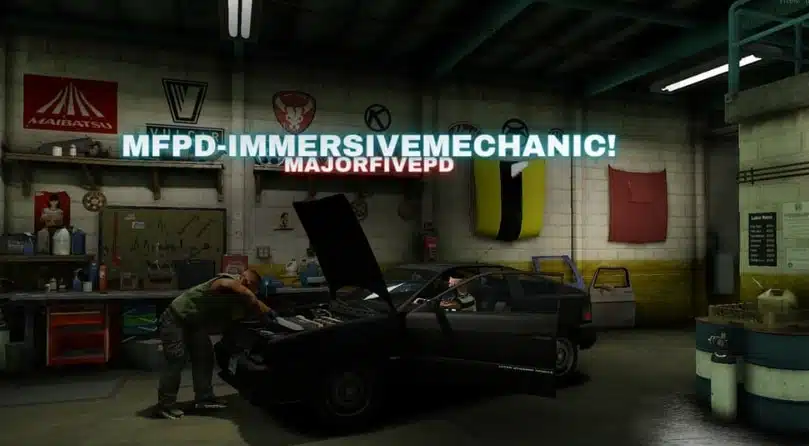We introduce you to the MFPD-ImmersiveMechanic mod. This standalone mod enhances your FiveM server by adding highly realistic and interactive mechanics. Now, you can keep your vehicle in top shape while adding an extra layer of realism to your game.
Preview
Here’s a glimpse of what the ImmersiveMechanic mod can do for you:
About the Mod
The MFPD-ImmersiveMechanic mod is designed to introduce a more realistic and interactive way to maintain your vehicles on your FiveM server. Whether you’re role-playing as a dedicated driver or running a busy garage, this mod adds depth and immersion to your gameplay. Here’s what makes it special:
- Interactive Mechanics: Define areas where players can interact with mechanics by leaving their vehicles and pressing “E”.
- Screen Fade Effects: Mechanics spawn during screen transitions, ensuring seamless integration into the game.
- Vehicle Repair Trigger Areas: Mechanics can walk over to your vehicle when you honk, making the repair process interactive.
- Customizable Mechanic Models: Adjustable mechanic models with random clothing variations to keep things fresh.
- Animation Settings: Pre-set animations that work flawlessly with the resource, providing a realistic repair experience.
- map Blips: Option to toggle custom map blips for easy location of mechanics.
This mod’s unique feature is its use of “vector4” to provide more accurate spawn locations and radius-based action zones, enhancing the overall realism.
Download
Installation Instructions
Installing the MFPD-ImmersiveMechanic mod is easy! Follow these simple steps:
- Download the Mod: Click on the download link (provided in the “Download Mirror” section) to get the mod files.
- Extract the Files: Unzip the downloaded file to a directory on your computer.
- Upload to Server: Upload the extracted files to your FiveM server’s resource folder.
- Update Server Config:
- Add
start MFPD-ImmersiveMechanicto your server.cfg file.
- Add
- Customize Configurations: Open the
config.luafile in the mod’s folder to customize locations, mechanic models, and other settings as desired.
Compatibility
The MFPD-ImmersiveMechanic mod is compatible with:
- FiveM Server Build 1604 and above
- Works seamlessly with both ESX and QBCore frameworks
- Tested on the latest version of FiveM as of [fusion_builder_container hundred_percent=”yes” overflow=”visible”][fusion_builder_row][fusion_builder_column type=”1_1″ background_position=”left top” background_color=”” border_size=”” border_color=”” border_style=”solid” spacing=”yes” background_image=”” background_repeat=”no-repeat” padding=”” margin_top=”0px” margin_bottom=”0px” class=”” id=”” animation_type=”” animation_speed=”0.3″ animation_direction=”left” hide_on_mobile=”no” center_content=”no” min_height=”none”][2023]
Config = {}
Config.InitialAreas = { -- Zones of initial interaction, you need to leave your vehicle and press "E" then "Mechanic" will be there.
vector4(1180.176, 2643.481, 37.80919, 265.8721),
vector4(109.9869, 6621.326, 31.78726, 131.1113),
vector4(729.8083, -1084.292, 22.16906, 335.1567),
vector4(-346.5706, -133.4381, 39.00966, 64.63951)
}
Config.MechanicCoords = { -- Mechanic zone to appear, he will spawn during your screen fade out, and you will only see him after fade in.
vector4(1177.081, 2638.12, 37.75382, 9.493977),
vector4(107.3478, 6627.205, 31.78723, 254.0587),
vector4(736.2111, -1083.648, 22.16888, 142.2421),
vector4(-339.785, -140.9135, 39.00966, 53.93643)
}
Config.FinalAreas = { -- Area which you must enter your vehicle and press the "Honk" to start the repair;
-- The mechanic will walk up towards your vehicle no matter how far you parked from him, just need to be inside the radius you set.
{coords = vector4(1175.111, 2641.058, 37.41653, 179.9), radius = 10.0},
{coords = vector4(111.7523, 6625.582, 31.33243, 44.92333), radius = 10.0},
{coords = vector4(731.7255, -1088.862, 21.71546, 270.3717), radius = 10.0},
{coords = vector4(-343.7899, -137.4656, 38.55816, 271.6013), radius = 10.0}
}
Config.MechanicModel = `u_m_y_smugmech_01` -- Mechanic model can be changed here, if you set a model which has clothing variation, it will spawn w/ random clothing each time.
Config.MechanicAnimDict = "mini@repair" -- default dictionary that works flawlessly, do not change unless you know what you are doing.
Config.MechanicAnimName = "fixing_a_ped" -- default animation that works flawlessly, do not change unless you know what you are doing.
Config.UseBlips = false -- This enable/disable the CUSTOM MAP BLIPS that I've placed throught the mechanic shops around the map.```Support and Updates
If you run into any issues or need help with the mod, there are several support options available:
- Official HiFiveM Website: Visit our Free Mods page for more mods and support.
- Community Forums: Engage with other users and modders on the FiveM forums.
- GitHub Repository: Report bugs or issues on the mod’s GitHub page (if available).
Enhance your FiveM server today with the MFPD-ImmersiveMechanic mod and offer players a more immersive and realistic car repair experience. For more exciting mods, visit our Free Mods page!
[/fusion_builder_column][/fusion_builder_row][/fusion_builder_container]