Are you fascinated by the idea of experiencing GTA V mods in a standalone, single-player environment? Welcome to FiveM’s single-player mode! This guide will walk you through the process of setting up and using FiveM for a single-player experience. Follow along, and you’ll master the art of modding your single-player gameplay in no time!
1. Prerequisites
Before embarking on this journey, ensure you have the following:
- A legitimate copy of GTA V.
- An Internet connection for downloading FiveM
- Basic knowledge of file management.
- A desire for an enhanced single-player experience!
2. Installing FiveM
To get started, you need to install the FiveM client.
Download FiveM:
- Visit the FiveM official website.
- Click the download button and follow the installer instructions.
Run the Installer: Run the downloaded installer (FiveM.exe). Follow the setup instructions and specify the directory where GTA V is installed
3. Configuring Single Player Mode
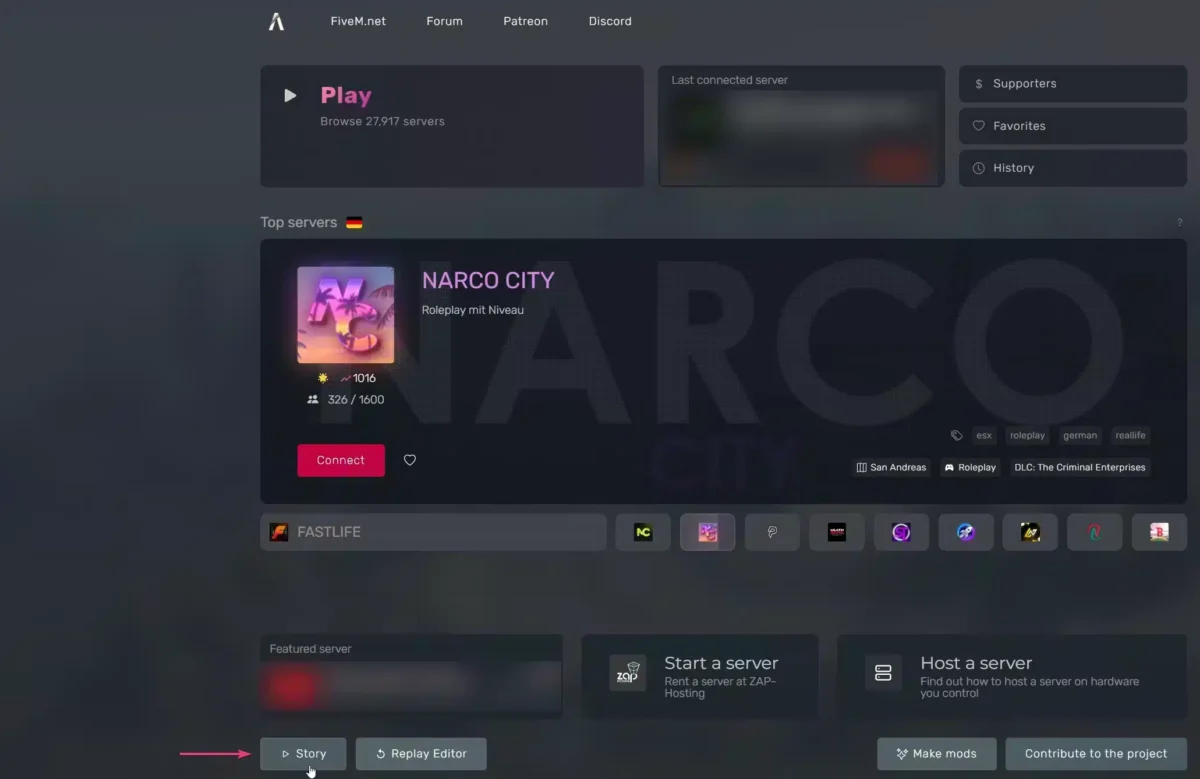
Once FiveM is installed, let’s set up single-player mode.
Open FiveM: Launch FiveM from your desktop or start menu.
Select Single Player: In the FiveM launcher, you’ll see different options for servers. Look for and select “FiveM Single Player”!
At this point, FiveM will sync with your GTA V installation and set up any necessary files.
4. Installing Mods
Now comes the fun part—installing mods! You can customize your single-player experience by adding various mods.
Find Mods: Browse popular mod websites such as GTA5-Mods or the FiveM forums to find mods that suit your preferences.
Install Mods:
- Download the mods you want to install.
- Extract the downloaded files if they are in a ZIP or RAR format.
- Place the mod files in the
modsfolder within your FiveM application data directory. If this folder doesn’t exist, create it./FiveM Application Data/plugins/
5. Launching Your FiveM / Single Player Game
With everything set up, it’s time to launch your modded single-player game.
Start FiveM: Launch FiveM from your desktop or start menu.
Enter Single Player: Select “FiveM Single Player” again from the launcher.
Enjoy Your Mods: You are now in the FiveM single-player mode! Enjoy the enhanced experience with your installed mods.
6. Tips and Troubleshooting
Verify Game Files: Ensure your GTA V installation is intact by verifying the files through the respective launcher (Steam, Epic Games, Rockstar).
Check Mod Compatibility: Ensure that the mods you installed are compatible with the FiveM single-player mode. Some mods designed for multiplayer servers may not function correctly.
Reinstall FiveM: If issues persist, try reinstalling FiveM. Sometimes a fresh install can resolve unforeseen issues.
Community Support: Visit the FiveM forums or Discord channels for community-based support and troubleshooting tips!
Conclusion
Congratulations! By following this tutorial, you’ve successfully set up and customized FiveM for a single-player experience. Dive deep into the game like never before, explore the limitless possibilities of mods, and enjoy your personalized GTA V adventures.
For more guides, mods, and resources, make sure to visit hifivem.com


