LA Revo is a graphics modification for FiveM designed to improve the in-game environment and overall player experience. The LA Revo 2.0 update brings substantial changes to architecture, roads, vegetation, props, terrains, and interiors, greatly enhancing the visual and structural elements of the game world.
Video Showcase
Click here
Download LA Revo (FiveM)
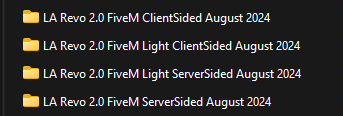
The LA Revo mod for GTA V offers four versions, each catering to different needs:
- Client-Sided Full:
- Comprehensive enhancements for a fully immersive experience.
- Client-Sided Light:
- Essential enhancements optimized for better performance.
- Server-Sided Full:
- Full mod installed on the server, providing all players with complete enhancements.
- Server-Sided Light:
- Performance-friendly option installed on the server, offering essential enhancements with optimized resource usage.
How To Install LA Revo
Step 1: Download LA Revo
- Get the latest LA Revo files from a trusted source or the official developer’s website.
Step 2: Extract Files
- Use a program like WinRAR or 7-Zip to extract the LA Revo files.
Step 3: Create a New Folder
- Navigate to your FiveM server directory. Create a new folder named
resourcesif it doesn’t already exist. - Inside the
resourcesfolder, create another folder namedla_revo.
Step 4: Move LA Revo Files
- Copy the extracted LA Revo files into the
la_revofolder you just created.
Step 5: Update server.cfg
- Open your
server.cfgfile located in the root directory of your FiveM server. - Add the following line at the end:
ensure la_revo.
Step 6: Start Your FiveM Server
- Save your changes and start your FiveM server.
Alternatives to LA Revo
Top 3 Graphic Mods for FiveM (+ Performance Test)
Q&A
What is the LA Revo 2.0 mod for FiveM?
Answer:
LA Revo 2.0 is a graphics mod for FiveM that enhances the game’s visuals by updating architecture, roads, vegetation, props, terrains, and interiors, providing a more immersive and realistic environment.
How do you install the LA Revo mod on a FiveM server?
Answer:
To install LA Revo on a FiveM server, download the files, extract them, create a la_revo folder in the resources directory, move the files there, add ensure la_revo to the server.cfg, and restart the server.
What versions of LA Revo are available?
Answer:
LA Revo offers four versions: Client-Sided Full (complete enhancements), Client-Sided Light (optimized for performance), Server-Sided Full (full enhancements for all players), and Server-Sided Light (performance-friendly for servers).
The LA Revo 2.0 mod for FiveM represents a significant leap forward in the visual and structural fidelity of the GTA V gaming experience. With the release of the LA Revo 2.0 update, players are treated to a meticulously crafted environment that transforms the game world through enhanced architecture, roads, vegetation, and interiors.
The mod comes in four distinct versions—Client-Sided Full, Client-Sided Light, Server-Sided Full, and Server-Sided Light— and ensures that players can select an option that best fits their performance needs and preferences.
By using this graphics mod, players not only elevate their visual experience but also contribute to a more immersive and engaging community within FiveM. For those looking to enhance their gaming experience, the LA Revo mod is undoubtedly a worthwhile addition – and an alternative to Naturalvision Evolved.


