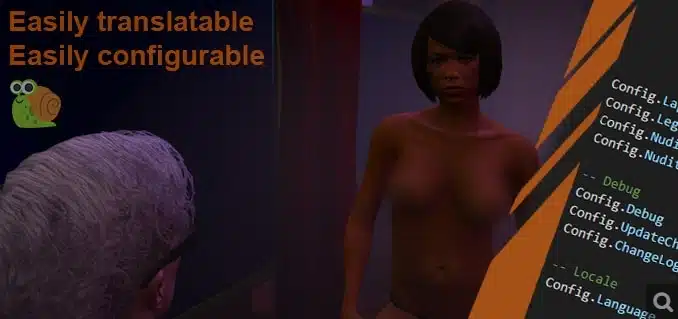QuantV is a graphic mod for FiveM. With this free download, you can enhance your FiveM experience with breathtaking visuals, improved textures, and realistic lighting.
Overview
- Enhanced Weather Effects: Experience dynamic rain, fog, and sunlight.
- Improved Lighting and Reflections: Enjoy lifelike reflections and dynamic lighting systems.
- High-Quality Textures and Shadows: Ultra-detailed textures and shadows for realism.
- Realistic Color Grading: Vivid and true-to-life color enhancements.
These features combine to make your FiveM sessions more immersive and visually captivating, ensuring every scene is as beautiful as it is exciting.
Download QuantV
Preview



Here’s a sneak peek of what QuantV can do for your game:
- Enhanced Weather Effects: Witness the realistic weather changes as you navigate through Los Santos.
- Improved Lighting: Marvel at the way light interacts with different surfaces.
- High-Quality Textures: See every detail, from the streets to the skyline.
QuantV is a FiveM graphics mod designed to dramatically improve the visual quality. New weather effects, lighting, reflections, and textures – QuantV delivers a more immersive and realistic gaming experience.
Installation Instructions
Follow these steps to install QuantV:
- Download the QuantV package from the Download Mirror section
- Extract the files to a location of your choice.
- Copy the extracted files to your FiveM application data directory:
- Typically located at
C:\Users\.[YourUsername]\AppData\Local\FiveM\FiveM.app\
- Typically located at
- Launch FiveM and enjoy the enhanced visuals!
Low FPS? Check our Ideal FiveM Settings
Compatibility
QuantV is compatible with the latest versions of FiveM. Make sure your FiveM client is updated for a smooth experience.