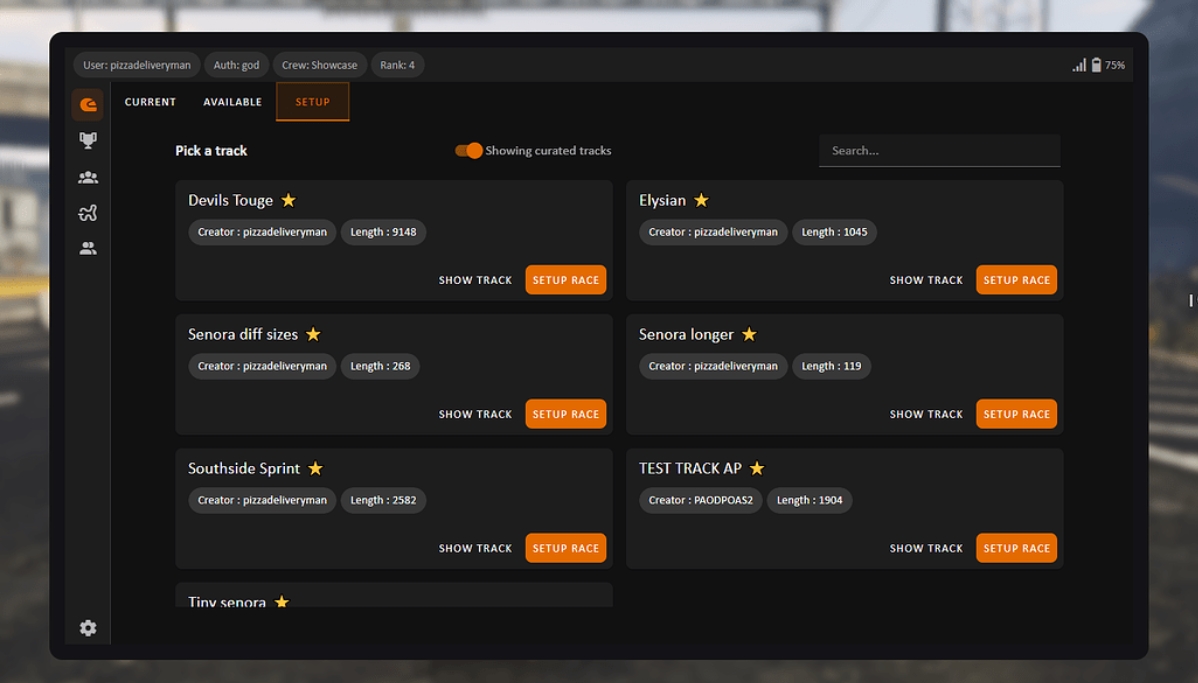The “FiveM Postal Map (HD Satellite Postals)” is a special, high-quality map that players use in the FiveM multiplayer version of Grand Theft Auto V (GTA V). This map shows detailed locations and postal areas, helping players find their way around the game world more easily. It’s like having a super clear and informative map while you play, making it simpler to explore and enjoy the game!
A postal map in the context of FiveM provides players with a visual representation of the in-game world, highlighting various postal codes or areas within Los Santos and the surrounding regions. This is particularly useful for role-playing scenarios, where players may need to navigate to specific locations accurately!
Click here to download the map
The map may include features such as markers for important locations, streets, and points of interest, aiding players in locating their destinations easily.
- I created this map (including all the custom postal codes, road names, signs, and points of interest) around two years ago.
- One version of it is being used by DOJ (Department of Justice) in their game, and I believe they’re still using it.
- I’m sharing this specific version because it’s not right for someone else to profit from my work.
How to Edit the Map:
- Edit DDS Files: Use Paint.NET to modify the DDS files. After making your changes, save them in the same format.
- Replace Textures: Use OPENIV to replace textures within the .ytd files. Make sure to use DDS format instead of PNG for better in-game quality.
PREVIEW
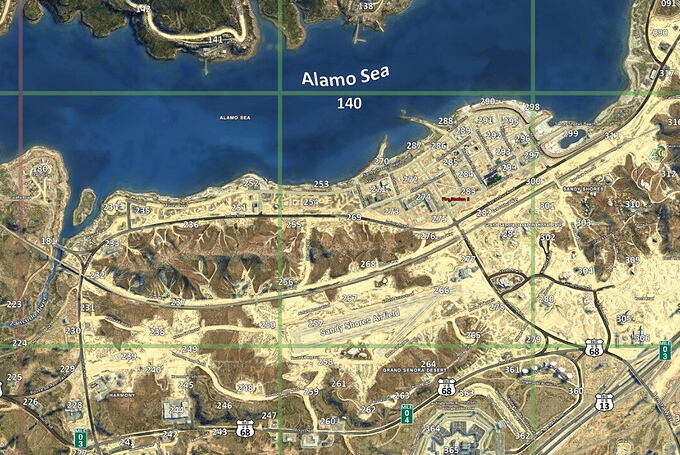
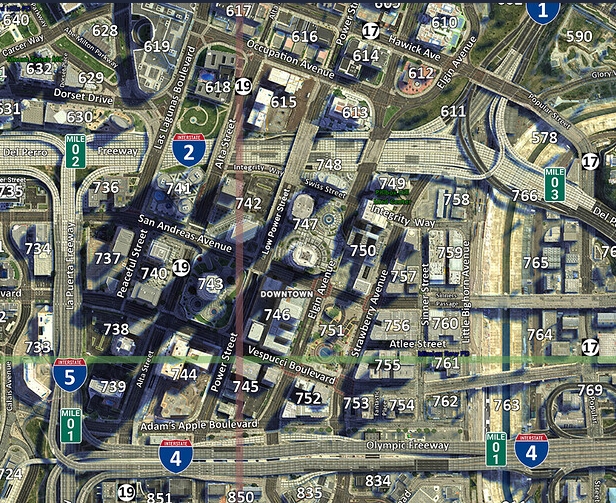
Map Resources:
- The map utilizes a high-resolution satellite image, which you can access here.
- The minimap is integrated using code available on this GitHub page.
Using the Nearest Postal Script:
- To include the nearest-postal feature, a file named oulsen_satmap_postals.json is provided in the GitHub repository.
- Remember, you’ll need to download the nearest-postal script separately.
Installation Instructions:
- Upload the oulsen_satmap folder to your server’s resources directory.
- Add oulsen_satmap to your server.cfg file by inserting either “start oulsen_satmap” or “ensure oulsen_satmap.”
- For a version of the map without the grid, copy the contents from the NoGrid folder and paste them into the stream folder of the resource, replacing the existing files.
- Start or restart your server to apply the changes.
Enjoy customizing and using the map! 😊