Discord has become the go-to platform for creating communities around gaming, hobbies, and shared interests. While many people dream of owning a large Discord server with thousands of members, the reality of managing one can be far from easy. In this comprehensive guide, we’ll cover every aspect of owning and growing a large Discord server, from choosing your niche to managing server drama.
Starting a Discord server is easy, but managing one? That’s where the real challenge begins.
Owning & Growing a Discord Server
1. Understanding the Basics: Why Do You Want a Discord Server?
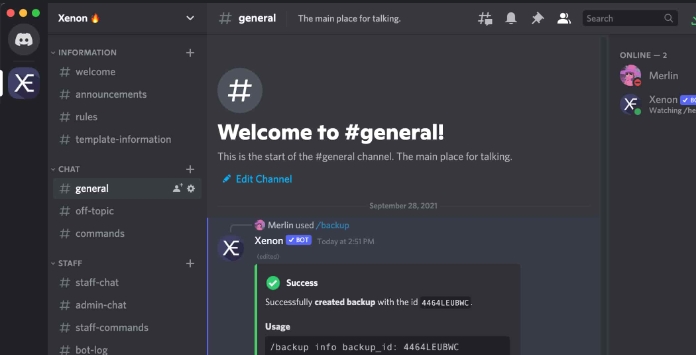
Before diving into the technical aspects of server management, it’s important to reflect on why you want a Discord server.
Do you want a small, cozy space where your friends and like-minded people can interact, or do you want a massive, vibrant server with thousands of members?
Fun vs. Growth
This is the first fork in the road. If you’re building a server just for fun—a space where you and your friends can hang out—you may not need to worry about growing your server or attracting new members. You can focus on the people who are already there and ensure they have a great time.
However, if your goal is to create a large, bustling server, you need to approach it differently. Running a large server isn’t just fun and games; it can often feel like managing a business. You’ll need to plan for growth, monitor engagement, and resolve conflicts as they arise.
Setting Realistic Expectations
When starting a server, it’s tempting to envision having a massive member count right away. But growth takes time, and it’s often better to have a small, active community than a large, inactive one. Setting realistic goals for your server is key to avoiding burnout and maintaining enthusiasm. For example:
- Month 1 Goal: 50 active members
- Month 6 Goal: 200 active members
- Year 1 Goal: 500+ active members with a regular schedule of events
2. Niche Over Generic: The Key to Server Growth

If you browse Disboard, you’ll notice that there are 184,000 Discord servers under the “Community” tag alone. Most of these servers are trying to be the next big hangout spot, offering nothing unique or memorable. The reality is that these general-purpose servers are doomed to fail unless they cater to an existing community or celebrity.
Why General Servers Fail
Think of it this way: Discord already has millions of servers where people can chat, share memes, and play games. What will make yours different? Trying to create a “chill, fun hangout” server isn’t enough anymore—there’s simply too much competition. In most cases, your server will get lost in the noise.
Finding Your Unique Niche
Instead of creating another generic server, aim to build something around a specific interest or hobby. Maybe it’s a server dedicated to crocheting, rare video game collecting, or discussing independent films, having a focus will attract like-minded individuals who are genuinely interested in engaging.
Example: Let’s say you love retro arcade machines. Instead of creating a general gaming server, you could focus on retro arcade enthusiasts. There are fewer servers in this niche, meaning you’ll stand out more easily, and members will be passionate about the topic. You’ll also likely build stronger relationships with your members because they share a common interest.
Examples of Successful Niche Communities
- Crochet Enthusiasts: A server with detailed guides, yarn recommendations, and member-made projects can thrive.
- Destiny 2 Lore Masters: While there are hundreds of Destiny 2 servers, having one focused entirely on lore and theories about the game’s backstory can attract die-hard fans who love in-depth discussions.
- Minimalist Art: A community dedicated to people who create or admire minimalist art could flourish with weekly critique sessions and showcase channels.
3. Building a Strong Foundation: Server Setup
Once you’ve identified your niche, it’s time to set up your server. The initial setup plays a huge role in how new members perceive your community. A well-organized, professional-looking server will encourage people to stick around.
Choosing the Right Categories and Channels
Creating the right structure for your server is crucial. Here’s a checklist to ensure that your server is set up for success:
- Introduction & Rules Channels: The first thing members should see is clear rules. You can use our rule generator for it. Use pinned messages and custom welcome messages to guide new users.
- Categories for Different Interests: Break your server into logical categories. For example, if you’re running a server about indie game development, you might have categories for coding, art, and marketing.
- Voice Channels: Offer a few general voice channels but avoid overloading the server with too many. More can be added as the server grows.
- Feedback Channels: Encourage your members to give feedback by creating a dedicated channel. This can help identify pain points and areas for improvement early on.
Server Roles and Permissions

Roles serve two purposes: they help define who does what in the community, and they can provide a sense of progression for members. Some tips:
- Administrator: Full control over the server, typically reserved for you and one or two trusted members.
- Moderator: These members help with basic moderation duties like kicking or banning users.
- Trial Mod: A temporary role for those testing the waters in moderation.
- Special Roles for Fun: You can also add fun roles that members can earn, such as “Artist,” “Lore Master,” or “Meme King,” depending on the server’s theme.
Setting up role permissions can get complex. Make sure to:
- Only give essential permissions to each role. Avoid giving moderator-level permissions to regular users unless necessary.
- Review and audit permissions every few months to ensure security.
Must-Have Discord Bots
Bots automate tasks, improve user experience, and can even serve as entertainment. For a successful server, you’ll need:
- Moderation Bots: Examples include Dyno and Sapphire, which allow for auto-moderation, role assignments, and anti-spam features.
- Anti-Raid/Anti-Nuke Bots: These bots protect your server from mass spam and bot invasions. An example is Wick Bot or Beemo Bot.
- Ticket and Support Bots: Handling user issues can be streamlined with bots like Ticket Tool or ModMail for a professional approach to dealing with user concerns.
4. Advanced Bot Management
Now that you have your basic bot setup, let’s dive deeper into advanced bot management. As your server grows, the need for more sophisticated bots will arise.
Moderation Bots: Keeping the Peace
Moderation bots are essential for ensuring your community stays civil, especially as your server scales. Dyno, Sapphire, or Mee6 are excellent examples of bots that can automate moderation by:
- Automatically warning or banning members who break rules.
- Setting up slow-mode to prevent spam during busy hours.
- Managing auto-moderation based on specific trigger words or phrases.
Fun Bots for Engagement
Fun bots can drastically increase engagement by making the server a more interactive place. For example:
- Dank Memer: This bot lets users generate memes and play text-based games directly in the server.
- Groovy (or other music bots): These bots allow members to listen to music together, perfect for community events or chill hangouts.
Custom Bots: When Do You Need One?
Custom bots offer flexibility that out-of-the-box bots cannot. While most servers don’t need custom bots early on, larger servers may benefit from having bots tailored to their needs. For instance, a custom bot could:
- Automatically assign roles based on user engagement.
- Track server analytics, like active users or engagement patterns.
- Modify slow mode depending on the level of activity in specific channels.
However, unless your server reaches 20,000+ members, most default bots can handle all your needs without requiring a custom bot. So take care.
5. Growing Your Discord Server: What Really Works…
Growth is one of the trickiest parts of running a Discord server. While many resort to spamming advertising servers or Discord listing websites, these tactics often fail.
The Myth of Advertising Servers
Servers dedicated to advertising are rarely effective for growing a community. Why? The people who join these servers are usually other server owners looking to promote their communities. This creates a cycle where everyone is promoting, but no one is joining to engage.
Instead of advertising servers, focus on the following:
Join Existing Large Communities and find people
One of the most effective ways to grow your server is by building relationships in larger, already-established servers. Here’s how:
- Participate Genuinely: Engage in large servers related to your niche. Contribute meaningfully to conversations instead of spamming invites. As people get to know you, they’ll naturally check out your bio and your server link.
- Make Friends: Building relationships in these communities can help grow your server organically. Once you’ve established connections, people will be curious about what you’re doing and may join your server.
- Embed Server Links in Your Profile Bio: Instead of directly advertising in chat, place your Discord link in your bio. This discreet approach is less likely to get you banned and can generate curiosity from those you interact with.
Social Media and External Promotion
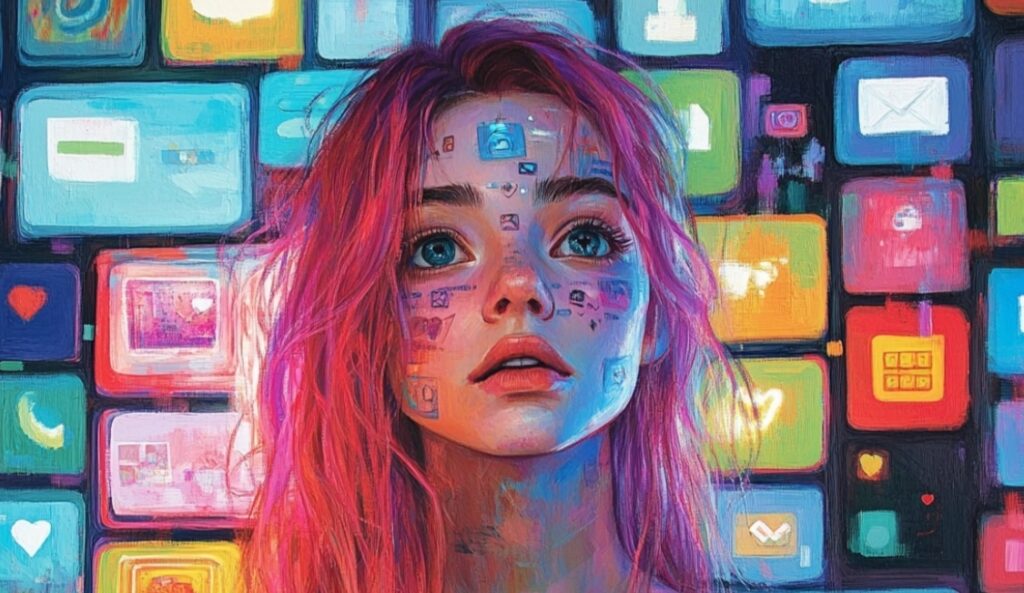
Discord servers often thrive when integrated with a broader social media presence. Here are some platforms you can use:
Twitch & YouTube: If you’re streaming games or creating content, embed your server link in your bio or video descriptions. You can even host events where viewers join the Discord server for special perks or interactions.
Twitter: Engage with your niche community and post content related to your server’s topic.
Reddit: Subreddits related to your niche can be an excellent place to subtly promote your server. Just make sure you’re adding value to the conversation.
6. Engaging Your Community: Keeping Members Active
Getting people to join your server is only half the battle. Once they’re in, you need to keep them engaged and active. Without regular interaction, even the most popular servers can become ghost towns. Here are some strategies to keep your members involved and excited to participate.
Events, Contests, and Giveaways
Running events is one of the most effective ways to increase engagement in your Discord server. Events give members something to look forward to and foster a sense of community. Here are some event ideas:
- Game Nights: Host game nights where members can play multiplayer games like Among Us, Minecraft, or Jackbox together. You can also host smaller tournaments for competitive games.
- Movie or Watch Parties: Use Discord’s screen-sharing feature to host movie nights or watch parties. You can watch a popular show together or react to game trailers.
- Themed Contests: Whether it’s a meme contest, a fan art competition, or a themed photo challenge, contests are a fun way to encourage creativity. Be sure to offer prizes, such as custom roles, Discord Nitro, or in-game rewards.
- Trivia or Quiz Nights: Test your members’ knowledge on niche topics related to your server’s theme. You can use bots like TriviaBot to automate the process and keep things organized.
Server Boosting and Reward Systems
Discord’s server boost feature allows users to contribute boosts that enhance the server’s features (e.g., better audio quality, more emojis). This is a powerful tool not only for improving server quality but also for rewarding engaged members. You can incentivize members to boost your server by offering special perks, such as:
- Exclusive Access to Channels: Create VIP or booster-only channels where these members can hang out, share content, or participate in exclusive events.
- Custom Roles and Badges: Offer unique, visually appealing roles that stand out in the member list. This will make boosters feel valued and appreciated.
- Double XP for Boosters: Using XP Bots, such as Mee6, you can grant boosters double XP for every message they send, increasing their leveling speed and unlocking rewards more quickly.
Encouraging User-Generated Content
User-generated content (UGC) can drive engagement in ways that you, as the server owner, never could. By fostering an environment where members feel comfortable sharing their own creations, opinions, or contributions, you’ll see natural community growth.
- Dedicated Channels for UGC: Set up channels for specific types of user-generated content, such as fan art, memes, tutorials, or even blogs.
- Feature Member Creations: Acknowledge and showcase the best member contributions by pinning them or featuring them in an announcements channel.
- Collaborative Projects: Organize server-wide projects, such as collaborative art, game mods, or shared playlists. These projects give members a sense of ownership and belonging.
7. Managing Server Drama: The Dark Side of Popularity

As your server grows, you’ll inevitably run into issues involving drama, conflict, or even malicious behavior. Managing this effectively can make or break your server’s atmosphere.
Dealing with Trolls and Raids
No matter how well you moderate your server, trolls and raid attacks are a constant threat, especially for larger communities. To protect your server from unwanted behavior:
- Automated Moderation Tools: Set up bots like Dyno, Sapphire, or Wick to handle moderation during raids. These bots can automatically detect and ban users who spam or engage in harmful activity.
- Two-Factor Authentication (2FA): Ensure that 2FA is required for all admins and moderators to prevent hacks and impersonation.
- Use Anti-Raid Bots: Bots like Beemo and AltDentifier can detect suspicious behavior, such as new accounts joining en masse, and prevent raids before they spiral out of control.
Handling Interpersonal Conflicts (Yep, they will happen)
Conflicts between members are common, especially in large communities where personalities inevitably clash. Here’s how to address this:
- Mediation Channels: Set up a private channel where moderators can work with conflicting parties to resolve issues diplomatically.
- Clear Escalation Paths: Ensure that moderators have guidelines for how to handle escalating situations, from issuing warnings to temporarily muting or banning users.
- Transparent Rule Enforcement: Have a clear set of rules and consequences for breaking them. Consistency is key to maintaining trust and respect within the community.
The Importance of Clear Rules and Guidelines
In a large server, rules serve as the foundation for smooth interactions and engagement. Without them, chaos ensues. However, avoid making rules that are too vague or too strict.
- Rule Clarity: Specify exactly what types of behaviors are prohibited. For example, instead of a generic “no trolling” rule, clarify what constitutes trolling.
- Rule Updates: Keep your rules up to date. As your server evolves, new issues may arise that weren’t anticipated during the initial setup.
- Pinned Messages and Announcements: Keep your rules pinned in relevant channels or even set up an automatic rules agreement bot where new members must acknowledge the rules before gaining full access to the server.
BTW, you could also use AI (or a tool) to generate your rules. :)

8. Monetizing Your Discord Server: Is It Worth It? (In short: Nope, it’s NOT)
Once your server reaches a substantial size, you might be tempted to monetize it. However, before diving into server monetization, you need to carefully consider whether it’s worth the time and effort.
The Potential (and Limitations) of Server Monetization
While Discord allows you to set up premium memberships, paid features, or exclusive content for paying members, the amount of money you can make will generally be low unless you have a massive community.
- Patreon: Many Discord servers use Patreon as a way to offer premium access. Paying members get special perks, such as access to exclusive channels, roles, or early content.
- Nitro Boost Perks: Some servers encourage members to boost the server with Discord Nitro by offering perks like custom roles or access to private channels.
Sponsorships and Partnerships
If your server is tied to a specific niche, you might be able to attract sponsors that cater to your audience. For example:
- A server focused on gaming might partner with companies selling gaming peripherals or software.
- Niche hobby servers might get sponsorships from relevant brands, such as crafting companies for a knitting server or art suppliers for a design community.
Paid Memberships and Premium Features
You can set up premium membership tiers to reward paying members with exclusive benefits. Here’s how to structure it:
- Free Tier: Basic server access with no special privileges.
- Premium Tier 1: Offer early access to content, exclusive events, or private channels.
- Premium Tier 2: Provide even more benefits, such as one-on-one time with the server owner, exclusive merch, or extra voting power on server decisions.
While monetizing your Discord server can seem appealing, always consider whether it’s worth the effort. Many server owners find that the financial return is small, and managing paid memberships adds a layer of complexity that takes away from the joy of running the community.
In my own opinion: No, it is not worth it to monetize your Discord server.

9. Staff Management: Organizing and Protecting Your Team
Your moderation team is the backbone of your server. Without them, you’d be hard-pressed to manage a large community on your own. However, with great power comes great responsibility—and that includes protecting your moderators from security risks and ensuring they’re motivated to do their jobs well.
Picking the Right Staff (Admins, Mods, Trial Mods)
The success of your server hinges on selecting the right staff. Here’s how to ensure you pick the best:
- Activity and Engagement: Choose members who are active and consistently contribute positively to the server. Ideally, they should have a good understanding of how your community functions.
- Temperament: Moderators should be level-headed and able to resolve conflicts without escalating tensions. Look for people who handle criticism well and don’t get easily upset.
- Trial Periods: For new mods, set up a “trial mod” role. This gives them a chance to prove themselves without giving them full privileges from the start. After a few weeks, you can decide whether to promote them to a full moderator.
Protecting Your Staff from Hacks and Impersonation
In large servers, staff members often become targets for hacks and impersonation attempts. Hackers may try to steal accounts or trick staff into handing over permissions. Here’s how to protect them:
- Unique Verification Codes: Issue each staff member a unique verification code, which they save in their phone. If they request changes to their role or account, they must provide the code.
- 2FA on All Staff Accounts: Require all moderators and admins to enable two-factor authentication (2FA) to secure their accounts.
- Staff Training: Periodically remind your staff about common scams and phishing attempts. Encourage them to report suspicious behavior right away.
Keeping Your Moderation Team Motivated and Happy
Moderating can be a thankless job, especially in large servers. It’s important to show appreciation for your moderators and create an environment where they feel valued.
- Encourage Breaks: Moderators shouldn’t feel like they need to be online 24/7. Create a dedicated channel where they can notify the team when they’re taking a break.
- Reward Good Work: Offer custom roles, special channels, or even small rewards (like Discord Nitro) to staff who go above and beyond.
- Team Bonding: Organize occasional staff meetings or hangouts to build a sense of camaraderie. A strong, connected moderation team is essential for a healthy server.
10. The Reality of Owning a Large Server
After growing your Discord server to thousands, or even hundreds of thousands, of members, you might find that it’s not quite the experience you imagined. Owning a large server is exciting, but it can also feel like a full-time job.
It’s Not All Fun and Games
The larger your server gets, the more time and effort you’ll need to dedicate to moderation, events, conflict resolution, and community management. Some server owners spend hours every day dealing with issues ranging from bot setups to interpersonal conflicts.
Many server owners find that managing a server with over 100,000 members can be more stressful than fun. You might face constant complaints, server raids, or disputes among staff members. If you’re not careful, what started as a hobby can quickly turn into a source of burnout.
When Server Size Becomes a Burden
While growing a server to a massive size may seem appealing, it’s important to ask yourself if that’s really what you want. As mentioned earlier in the file you provided, the “sweet spot” for many owners is around 3,000 members. Beyond that point, the level of personal connection diminishes, and managing the server can feel overwhelming.
If you find that your server has grown too large to handle, don’t be afraid to scale back. Consider trimming inactive members, or even closing membership temporarily to regain control over the community.
The Balance Between Fun and Responsibility
At the end of the day, running a Discord server should be enjoyable. If the responsibilities are starting to outweigh the fun, it might be time to delegate more tasks to trusted moderators or make adjustments to the server’s structure.
Remember: A Discord server should be a reflection of your passion and interests. While growth is exciting, maintaining a healthy, engaged community that shares your enthusiasm is more important than sheer numbers.
Conclusion
Building and managing a large Discord server can be incredibly rewarding, but it’s not without its challenges. From finding a niche and growing your member base to managing drama and protecting your staff, the journey requires time, dedication, and strategic planning. Whether you’re just starting out or already managing a large community, remember that the most important aspect of your server is the experience it offers to its members.
By following our tips in this guide, you’ll be well on your way to owning a successful, thriving Discord community—whether it has 100 members or 100,000.

