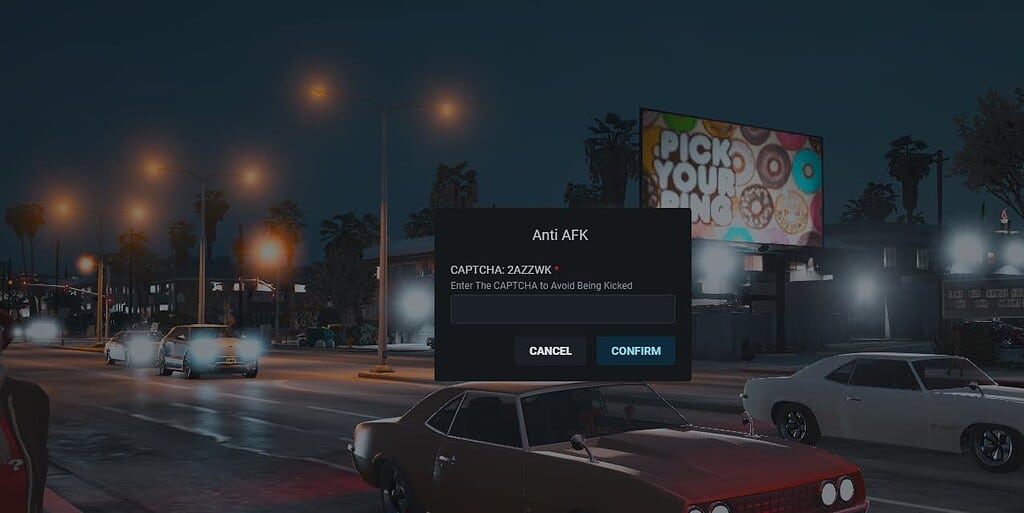Are you tired of players going AFK (Away From Keyboard) during your gaming sessions? You’re not alone! If you want to keep your server lively and interactive, consider installing the free CAPTCHA AFK Script. This mod brings a fun and effective solution to deal with AFK players by challenging them with a CAPTCHA verification process. Let’s dive into how you can install this script and keep your gaming environment engaging.
What is the CAPTCHA AFK Script?
The CAPTCHA AFK Script is designed specifically for FiveM servers. When a player goes AFK for a period of time (the duration is adjustable in the config.lua file), they will be prompted with a CAPTCHA challenge using OX_LIB. If they fail to solve the CAPTCHA, they will receive a notification in the chat and will be given another chance to answer. However, if they do not respond at all, they will be automatically kicked from the game, ensuring a more active and involved player base.
Features of the Script
- User-Friendly: This script is straightforward and easy to set up, requiring no subscriptions or complicated processes.
- Open Source: The code is freely accessible, allowing you to customize and tweak it as per your server’s needs.
- Moderate Size: With approximately 200 lines of code, it’s lightweight and efficient.
Requirements
Before starting the installation, ensure you have OX_LIB installed. This dependency is essential for the CAPTCHA functionality to work correctly.
How to Install the CAPTCHA AFK Script
- Download the Script:
Go to the GitHub repository where the script is hosted. You can find it here. Click on the green “Code” button, then choose “Download ZIP” to get the script files. - Extract the Files:
Once downloaded, locate the ZIP file and extract it to a folder on your computer. - Add to Your FiveM Server:
- Copy the extracted folder (usually named RK_AntiAFK) into your FiveM server’s resources directory.
- Open your server configuration file (server.cfg) and add the line
ensure RK_AntiAFKto the file. This ensures that the script loads when your server starts.
- Configure the Script:
- Navigate to the config.lua file within the RK_AntiAFK folder.
- Set the desired AFK timeout duration according to your preferences.
- Restart Your Server:
After making these changes, restart your FiveM server to apply the new script. - Test the Script:
Join your server and try going AFK to see the CAPTCHA challenge in action. This will help you confirm that everything is working correctly.
Conclusion
Implementing the CAPTCHA AFK Script is a fantastic way to enhance player engagement on your FiveM server. It keeps the gameplay lively and ensures that players stay active, making your gaming experience enjoyable for everyone. So, download the script today and take a step toward a more dynamic server environment!